Self-Study
Error-Proofing Excel Spreadsheets
Make your spreadsheets error-proof with guidance on Excel's robust array of tools including data validation, cell references, error checking, and more.

$145.00 – $175.00Price range: $145.00 through $175.00
Webcasts are available for viewing Monday – Friday, 8am – 8pm ET,
and Saturday & Sunday, 10am – 6pm ET.
Without FlexCast, you must start with enough time to finish. (1 Hr/Credit)
Please fill out the form below and we will reach out as soon as possible.
CPE Credits
5 Credits: Computer Software & Applications
Course Level
Intermediate
Format
Self-Study
Course Description
It is far too easy to create an Excel spreadsheet that is laced with errors, resulting in inaccurate outputs that can ruin your reputation. Error-Proofing Excel Spreadsheets is designed to help you build more accurate, reliable, and user-friendly Excel workbooks. This Excel for accounting course will guide you in minimizing data entry mistakes, formula errors, and structural issues. Whether you are a beginner or an experienced Excel user, this Excel for finance and accounting CPE will teach you how to safeguard your spreadsheets against common pitfalls and enhance their long-term usability.
Need Flexibility?
Purchase now, choose later. Your credits are ready whenever you find the perfect courses for you.
Learning Objectives
Upon successful completion of this course, participants will be able to:
- Recognize the benefits of using data validation in Excel.
- Recall the best ways to format a spreadsheet, and which methods to avoid.
- Recognize the situations in which absolute and relative cell references should be used.
- Specify the tools available for checking logical and formulaic issues in Excel.
- Recall the tools that can be used to clean data.
- Recognize the reasons for not storing numbers as text.
- Recall the Excel features that allow you to monitor selected cells.
- Recognize the situations in which named ranges should be used.
- Specify how conditional formatting can be used to improve a spreadsheet.
- Recall the methods for finding duplicate values in a spreadsheet.
- Recognize the reasons for using standardized templates in Excel.
- Recall the risks of using too many sheets in one Excel file.
- Recognize the situations in which freezing panes in Excel can be useful.
- Specify how the Evaluate Formula tool can be used.
- Recall the steps that should be followed before finalizing a spreadsheet.
- Recognize why excessive formatting should be avoided in a spreadsheet.
- Recall why raw data should be separated from calculations in Excel.
- Recognize what can happen if you do not validate external data in Excel.
- Specify the types of errors that the IFERROR command can manage.
Course Specifics
SS225433218
May 29, 2025
There are no prerequisites.
A working knowledge of Excel
110
Compliance Information
CFP Notice: Not all courses that qualify for CFP® credit are registered by Western CPE. If a course does not have a CFP registration number in the compliance section, the continuing education will need to be individually reported with the CFP Board. For more information on the reporting process, required documentation, processing fee, etc., contact the CFP Board. CFP Professionals must take each course in it’s entirety, the CFP Board DOES NOT accept partial credits for courses.
Meet The Experts

Steven M. Bragg, CPA, is a full-time book and course author who has written more than 300 business books and courses. He provides Western CPE with self-study courses in the areas of accounting and finance, with an emphasis on the practical application of accounting standards and management techniques. A sampling of his courses include the The New Controller Guidebook, The GAAP Guidebook, Accountants’ Guidebook, and Closing the Books: An Accountant’s Guide. He also manages the Accounting Best Practices podcast. Steven has been the CFO or controller of both public and private companies and has been a consulting manager with Ernst & Young and …
Related Courses
-
 Computer Software & Applications
Computer Software & Applications
Drive Your Dashboard with Excel
Patricia McCarthy, MBA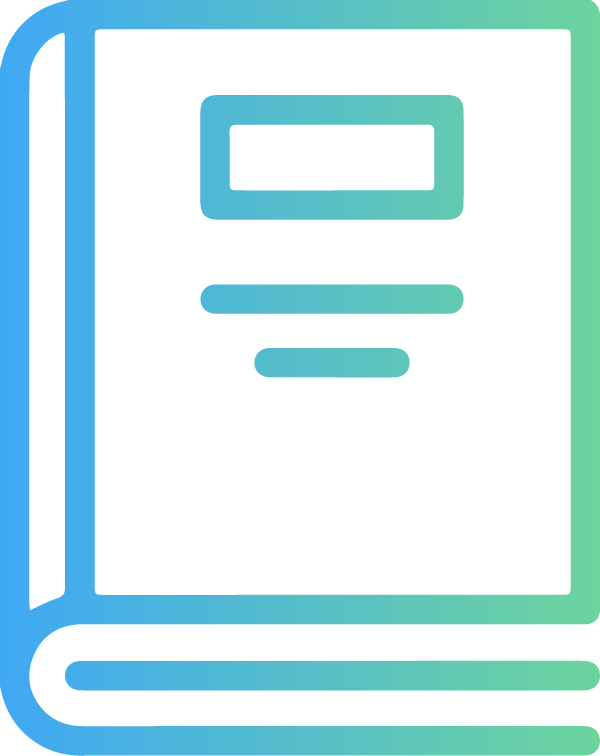 QAS Self-Study
Credits: 6 $174.00
QAS Self-Study
Credits: 6 $174.00 -
 Computer Software & Applications
Computer Software & Applications
Use Pivot Tables to Organize, Summarize, and Analyze Data
Patricia McCarthy, MBA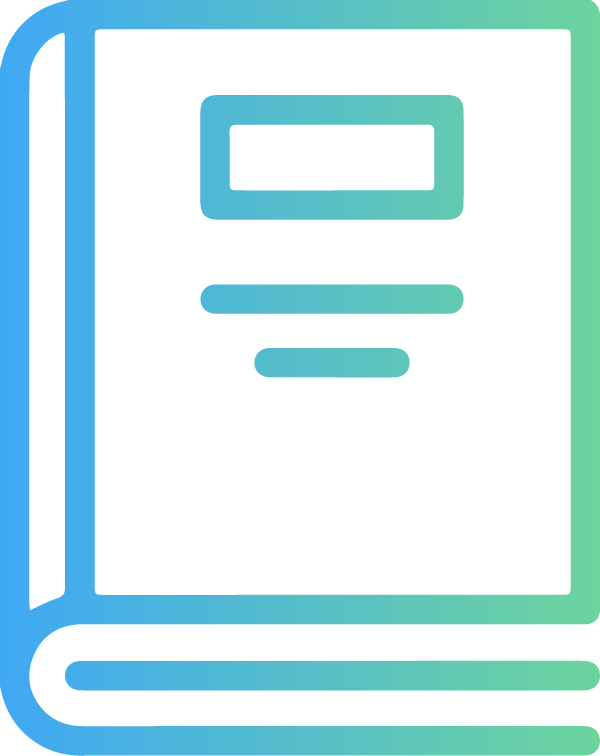 QAS Self-Study
Credits: 5 $145.00
QAS Self-Study
Credits: 5 $145.00 -
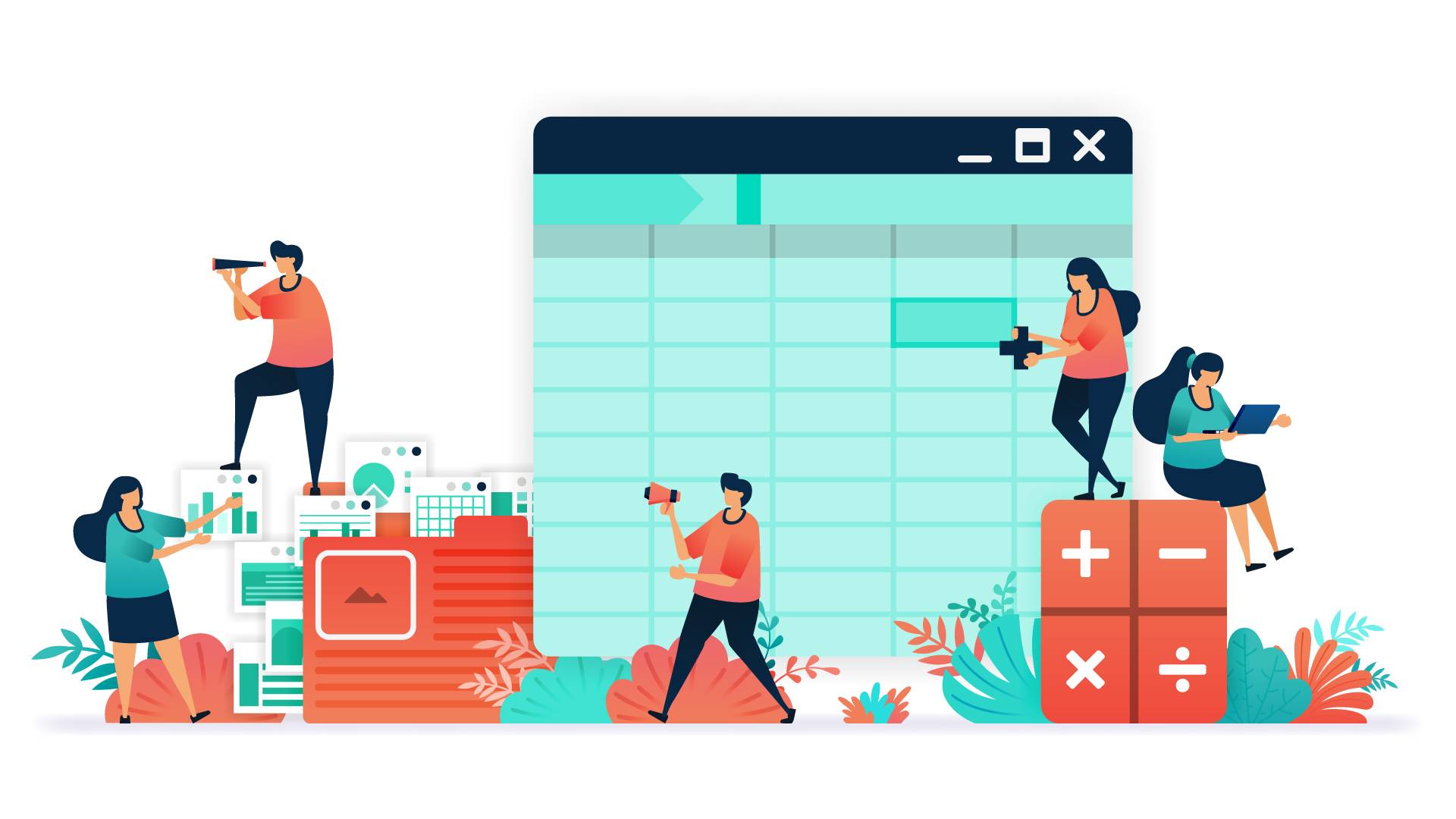 Computer Software & Applications
Computer Software & Applications
Excel Worksheets: Best Practices
Joseph Helstrom, CPA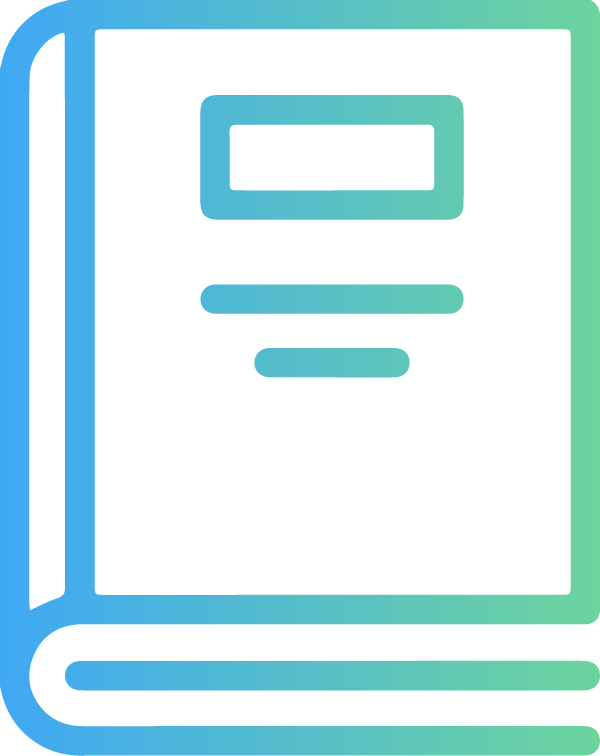 QAS Self-Study
Credits: 2 $58.00
QAS Self-Study
Credits: 2 $58.00
