
A New Orleans CPE getaway with Western CPE combines focused morning classes with open afternoons,
3 min read
Renewing your Preparer Tax Identification Number (PTIN) is an essential task for any tax return preparer. Whether you’re an Enrolled Agent, CPA, anyone looking to complete the Annual Filing Season Program, or a non-credentialed tax preparer, the IRS requires anyone who prepares federal tax returns for compensation to have a valid PTIN. We’ll walk you through the renewal process step-by-step so that you can be ready for the next tax season.
PTINs expire on December 31st of each year, meaning that you’ve got to plan for your IRS PTIN renewal to continue preparing tax returns. The IRS typically begins accepting PTIN renewals in mid-October for the following year. For example, the 2025 tax season has passed, but mid-October of 2024 was the unofficial start date of PTIN renewals. Renew your PTIN as early as possible. Deadlines sneak up on everyone at one time or another. Don’t wait until December to renew in case there are any complications.
For those whose PTIN expired for more than one calendar year, you must submit a renewal for each expired year. This applies to anyone who was a tax return preparer or an EA for the duration of the expiration. If your PTIN has been inactive or expired for three consecutive years, you are required to register a new application with the IRS.
The first step is to log into your online PTIN account. Tax preparers who already have an online account will find that renewing online is the simplest PTIN renewal method. Visit the IRS Tax Professional PTIN System and enter your User ID and password. You’ll find the “Renew my PTIN” button on the main menu. From there, the system will walk you through the remaining requirements:
The IRS estimates that the whole process should take around 15 minutes to complete.
Tax return preparers who originally obtained their PTIN by filing Form W-12 who are seeking to renew online for the first time will need a Secure Token to link your existing PTIN to your online account. These Secure Tokens are sent by mail during renewal season. If you haven’t received this letter or it has expired, contact the PTIN information line for a replacement.
For those who will be renewing their PTIN online or by paper, you must pay the PTIN renewal fee of $19.75. This fee is non-refundable, but online PTIN renewal applicants will easily be able to pay via credit card, debit card, ATM card, or electronic check. Once your online payment is processed, you’ll receive immediate confirmation that your PTIN has been renewed for the upcoming year.
While the online process is quicker and more convenient, you can also renew your PTIN using paper Form W-12. To do this, check the “Renewal” box on the form and submit Form W-12 with a check or money order for $.19.75 payable to:
IRS Tax Pro PTIN Processing Center
PO Box 380638
San Antonio, TX 78268
Be cautious when you time your paper application. The IRS estimates that it can about 6 weeks to process, compared to the 15 minutes required for online renewal. If you choose this method, plan accordingly to ensure your PTIN is renewed before the December 31st deadline. You are heavily encouraged to submit your renewal online.
After completing these steps, you can verify your renewal status by checking the “Show Details” option on your PTIN account main menu, which will display your active status and updated expiration date.
If you’re not planning to prepare tax returns for compensation in the future, you can simply let your PTIN expire. However, if the possibility exists that you might resume work as a tax return preparer, consider placing your PTIN in voluntary inactive status. This makes it easier to reactivate and renew your PTIN when needed. You can make your PTIN inactive by selecting “Edit Account Information” in your online PTIN account and then choosing “Inactivate my PTIN.”

Remember that all PTIN holders must have an active PTIN if they prepare returns for compensation during any part of the year or if they are an enrolled agent—even if they don’t prepare returns. By following this easy two-step guide and renewing your PTIN before the deadline, you’ll maintain your ability to legally prepare tax returns professionally and keep your tax practice running smoothly during the upcoming 2026 tax season.
Now that you’ve got a handle on how to renew your PTIN for the 2026 tax season with the IRS, you’ll need to show to IRS that you have a Written Information Security Plan (WISP). We’ve got you covered with a free WISP template and directions on how to create your own WISP.



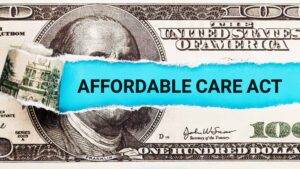


Subscribe to our news, analysis, and updates to receive 10% off your first purchase of an on-demand digital CPE course.