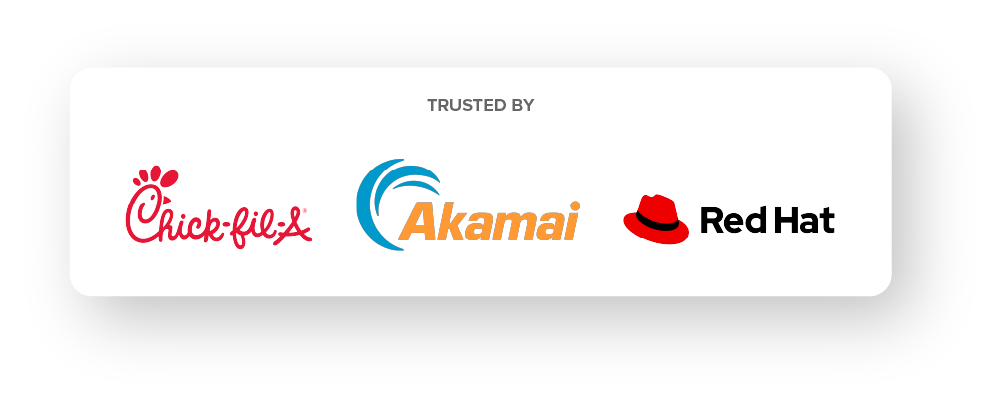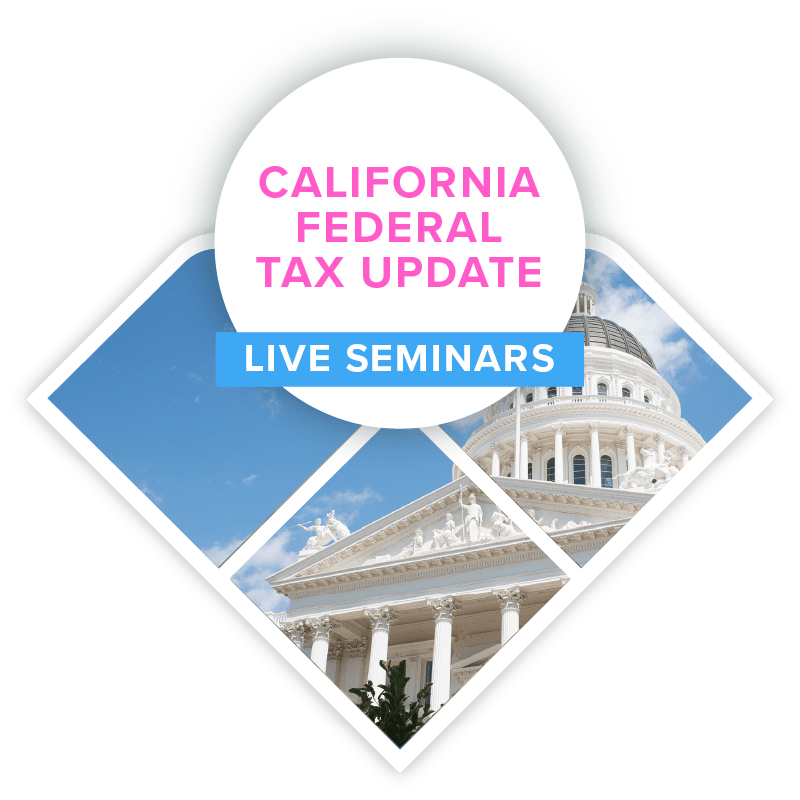CPE for people who expect more.
ORDER TODAY
JOIN THE THOUSANDS OF TAX PRACTITIONERS WHO DON'T HAVE TO WORRY ABOUT TAX SEASON.
With America’s #1 Federal Tax Update, you’ll get the proven content and courses to stay ahead of the constant tax changes and win for your clients.
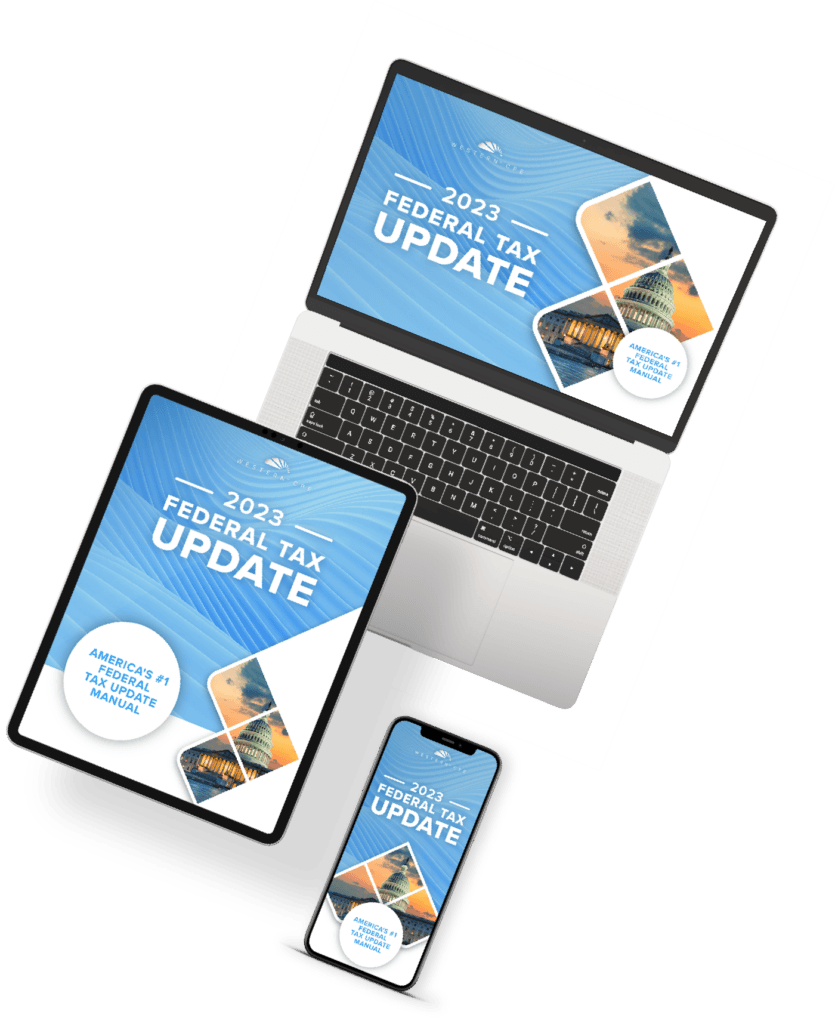
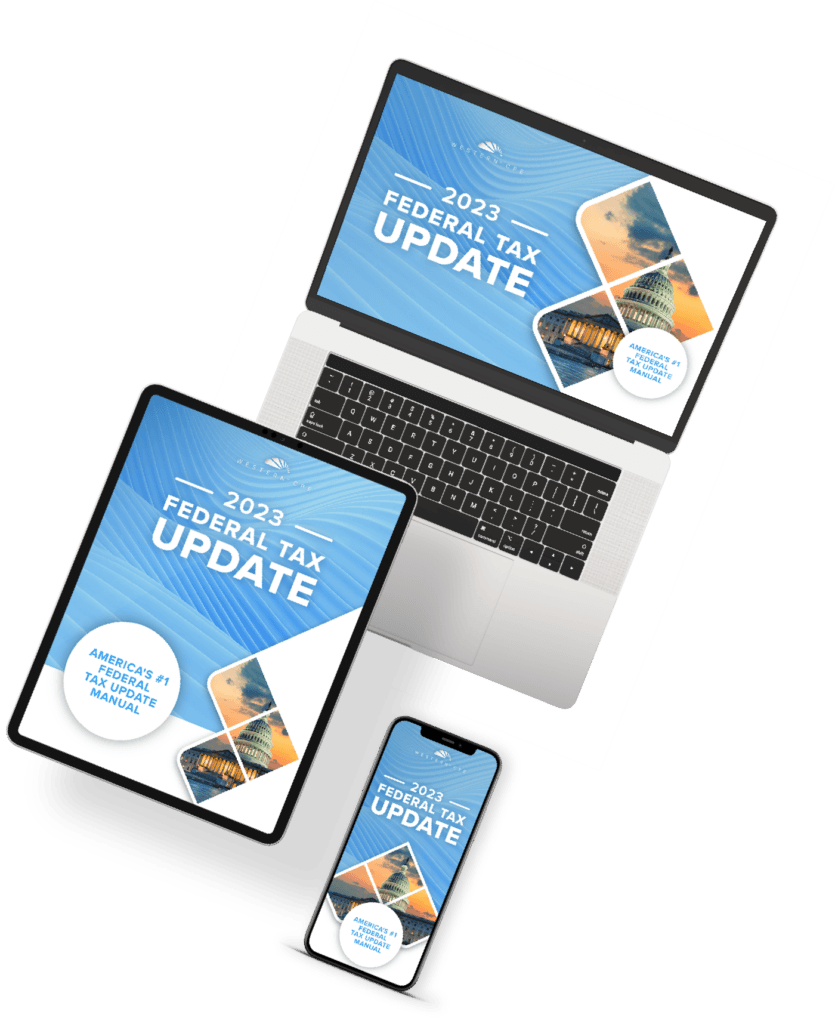
Explore Western CPE
Whether it’s on-demand digital courses or live events at world-class resorts, expect to get more from your CPE than ever before.
Digital Courses

Live Events
Tax Updates

Flexcast
-
 Auditing
Auditing
2024 Annual Audit & Attestation Update
Jennifer F. Louis, CPA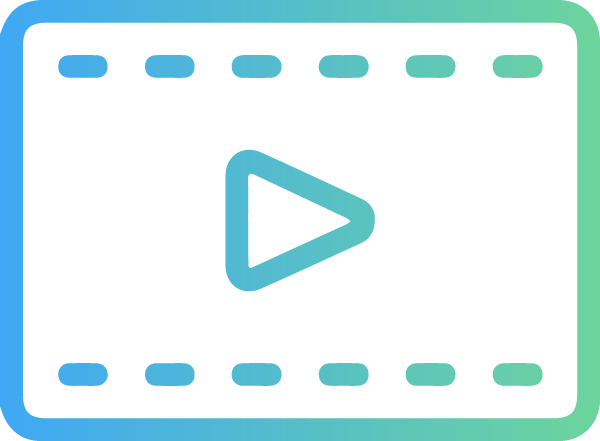 Webcast
Credits: 2 $98.00
Webcast
Credits: 2 $98.00$98.00
-
 Accounting
Accounting
Corporate Governance, Risk, ESG and DEI Trends
Francis X. Ryan, CPA, CGMA, MBA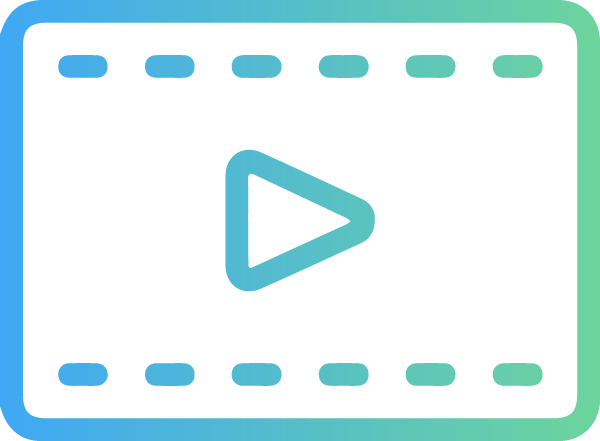 Webcast
Credits: 2 $98.00
Webcast
Credits: 2 $98.00$98.00
-
 Taxes
Taxes
Retirement, Eldercare, Social Security and Medicare Issues and Post-Mortem Planning 2023
Steven G. Siegel, JD, LLM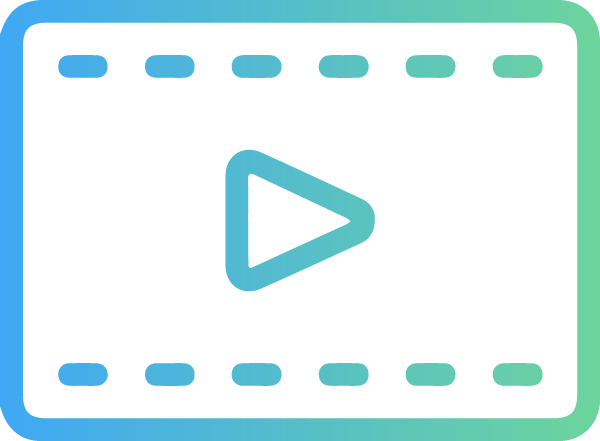 Webcast
Credits: 6 $294.00
Webcast
Credits: 6 $294.00$294.00
-
 Accounting
Accounting
How to Develop Your System of Quality Management Using the AICPA Practice Aids
Jeff Sailor, CPA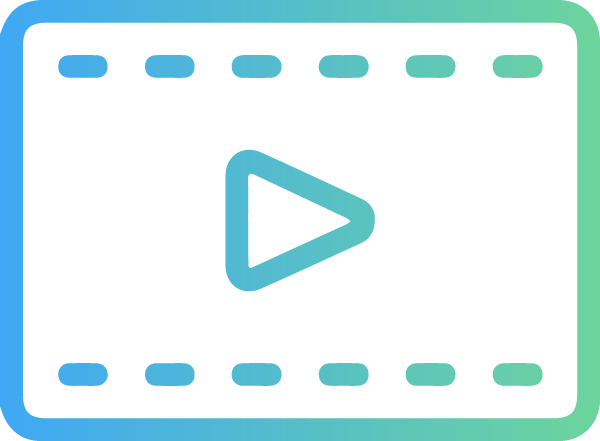 Webcast
Credits: 3 $147.00
Webcast
Credits: 3 $147.00$147.00
-
 Business Management & Organization
Business Management & Organization
Retail Management
Steven M. Bragg, CPA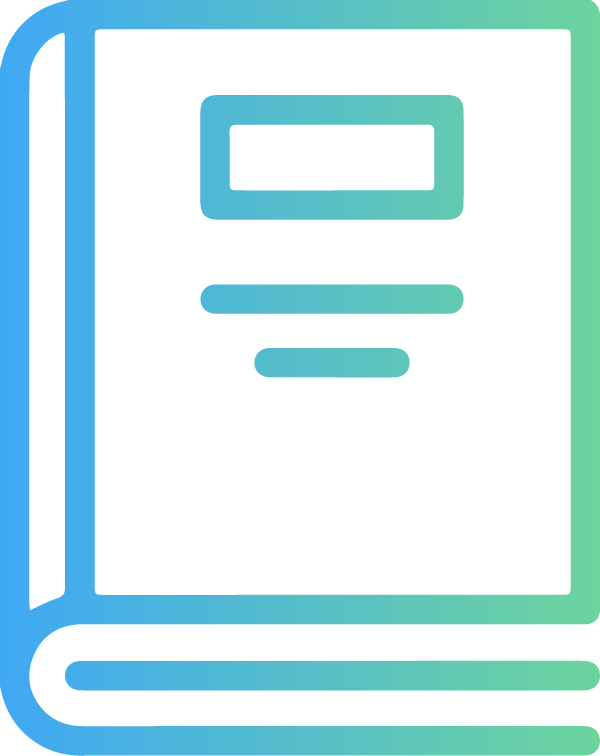 QAS Self-Study
Credits: 14 $364.00
QAS Self-Study
Credits: 14 $364.00$364.00 – $404.00
-
 Taxes
Taxes
Special Problems in Real Estate Taxation
Danny Santucci, JD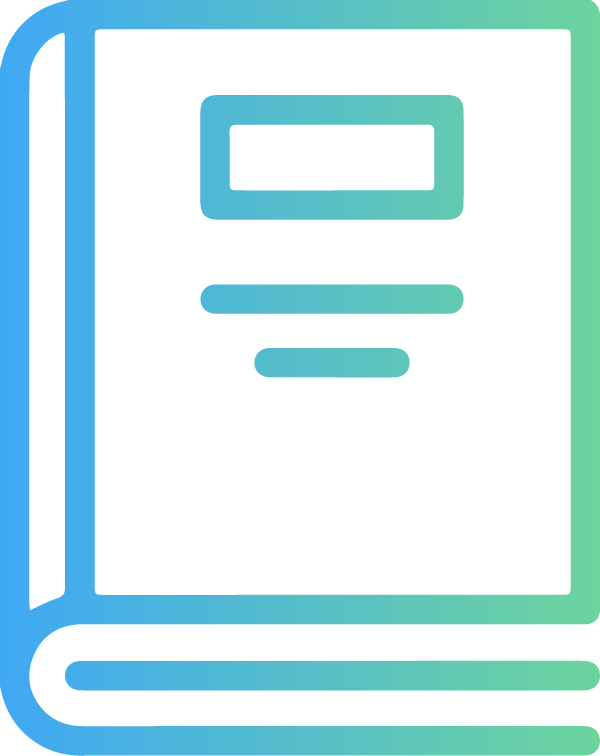 QAS Self-Study
Credits: 11 $308.00
QAS Self-Study
Credits: 11 $308.00$308.00 – $348.00
-
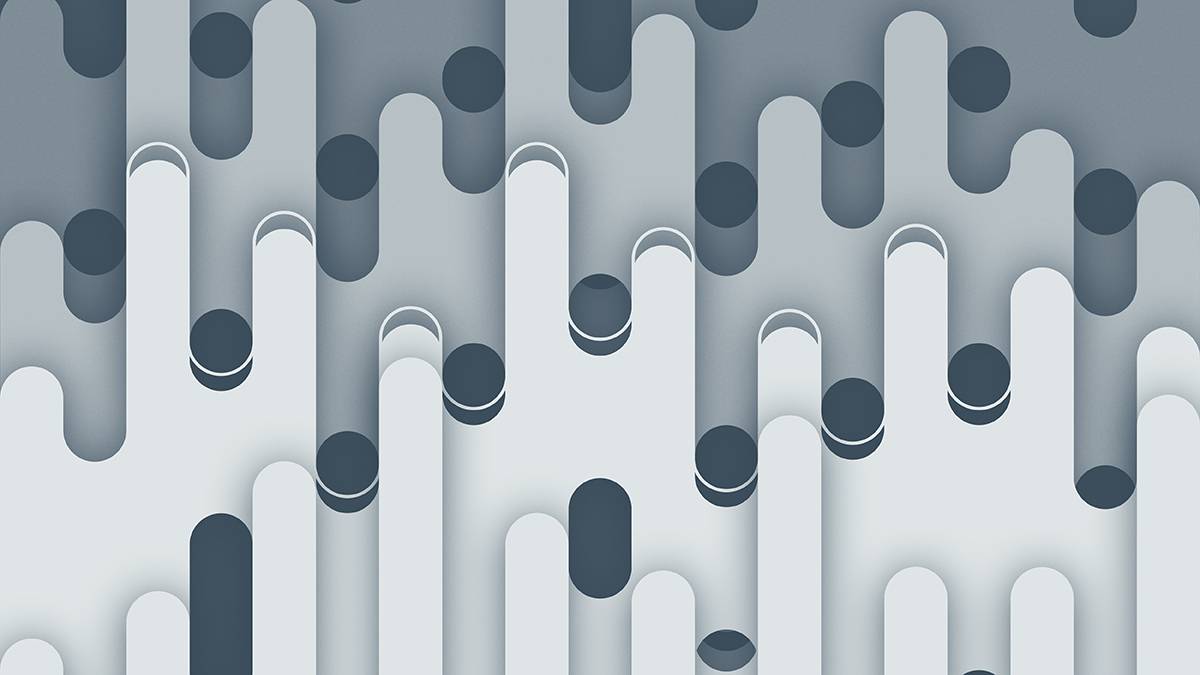 Finance
Finance
Mergers and Acquisitions
Steven M. Bragg, CPA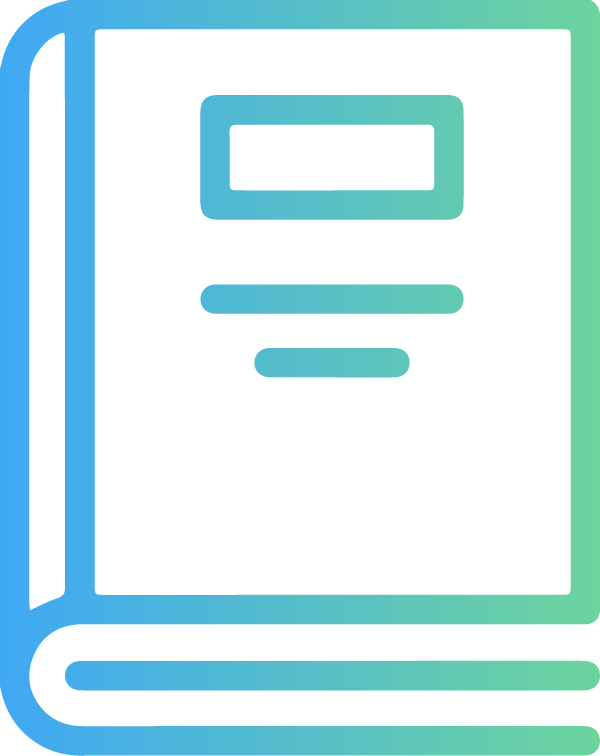 QAS Self-Study
Credits: 19 $399.00
QAS Self-Study
Credits: 19 $399.00$399.00 – $439.00
-
 Taxes
Taxes
Rental Properties, with Deep Dive into Short-term Rentals
A.J. Reynolds, EA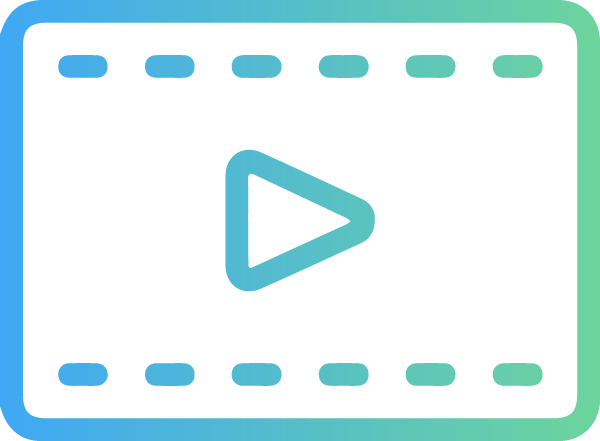 Webcast
Credits: 2 $98.00
Webcast
Credits: 2 $98.00$98.00
-
 Taxes
Taxes
SECURE 2.0 Act: Know the Changes to IRA, 401(k), Roth, & Other Retirement Plans
Robert Keebler, CPA, AEP, MST, CGMA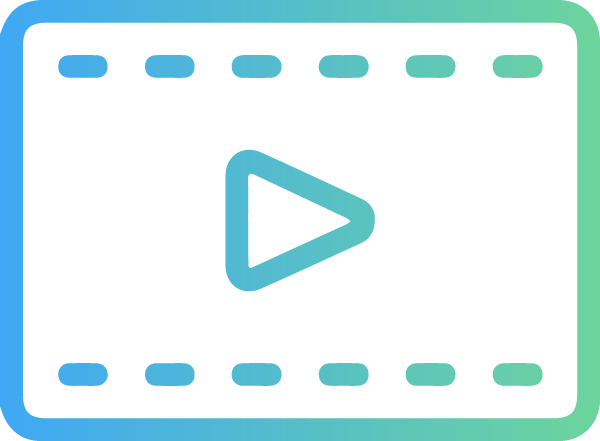 Webcast
Credits: 1 $49.00
Webcast
Credits: 1 $49.00$49.00$38.00
1M+
Certificates Issued
900+
COURSES
3.5k+
Cpe Credits
20K+
Live attendees
SUPPORTED BY:



THE PROVEN UPDATE TO WIN YOUR TAX SEASON.
America’s #1 Federal Tax Update takes you through the year’s most critical tax developments, including new legislation that comes into effect in 2024. Join the thousands who don’t have to worry about tax season.

Webcast
- 16 Total Credits Available - No Tests!
- 50% Off 1-Yr FlexCast Membership (Save $101 instantly)
- Choose the Complete Collection, the Business Ed., or the Individual Ed.
Self-Study
- Simply the fastest way to get up to speed on all the year's tax developments.
- 20 Total Credits Available - 24/7 Access!
- Download your Self Study Update to any device.
- Choose the Complete Collection, the Business Ed., or the Individual Ed.

Finance · Accounting · Tax · Banking
We’re bringing together the brightest minds in finance, accounting, tax, and banking for an exclusive summit at the jaw-dropping Four Seasons resort in Orlando, Florida. Join us for 3 days of learning, networking, and workshopping, and earn 20+ CPE credits. Expect something different from what you’re used to.
Acclaimed Speakers
Workshops & Panels
Nightlife
Networking
2024 Save now choose later
Location Options
10
Class Days
1 – 5
Live Credits
30
Bonus Credits
10


LAS VEGAS, NV
DEC. 4 - 8, 2023
AmERICA's #1 FEDERAL TAX UPDATE: LIVE.
In just 2 days, learn everything you need to know to crush the 2024 tax season and win for your clients. Don’t stress, because Western CPE has your back.
GROUP DISCOUNTS
Western CPE for Business
Western CPE for Business is a smarter strategy to drive real CPE transformation. Upskill your teams, improve retention and satisfaction, and get a real ROI on your continuing education.