Self-Study
Using Excel Decision-Making Functions
Learn to use Excel's logical functions like IF statements and nested functions for advanced financial calculations and insights.

$87.00 – $107.00
Webcasts are available for viewing Monday – Saturday, 8am – 8pm ET.
Without FlexCast, you must start with enough time to finish. (1 Hr/Credit)
Please fill out the form below and we will reach out as soon as possible.
CPE Credits
3 Credits: Computer Software & Applications
Course Level
Intermediate
Format
Self-Study
Course Description
Using Excel Decision-Making Functions offers a detailed exploration of Excel’s logical and decision-making functions, a crucial skill set for professionals in budgeting and analysis. This Excel course for accounting features comprehensive instruction on functions such as IF, IFS, AND, OR, AVERAGEIF, SUMIF, COUNTIFs, and MAXIFS, as well as IFERROR and IFNA. Participants in this CPA Excel course will benefit from learning how to accurately identify, access, and apply these functions within Excel to enhance their data analysis capabilities. The CPA CPE Excel course provides insights into the syntax, components, and characteristics of various decision-making functions, enabling participants to perform more sophisticated data manipulations and extract valuable insights. Additionally, the Excel CPE for CPAs course covers the nuances of nested and embedded functions within an IF statement, offering clarity on their differences and usage. Accompanied by exercise files, this course is particularly beneficial for tax, accounting, and finance professionals seeking to leverage Excel’s full potential in their day-to-day work.
Learning Objectives
Upon successful completion of this course, participants will be able to:
- Identify different decision-making functions, noting their purpose and how to access them in Excel
- Recognize the components and characteristics of the different decision-making functions
- Recognize the syntax of different decision-making functions in order to understand the calculation specifications for a desired answer
- Recognize the characteristics and requirements of nested and embedded functions within an IF statement, noting differences and usage
Course Specifics
2164522
February 7, 2023
There are no prerequisites.
This course is designed for professionals using Excel 2019 and Microsoft 365. If you have an earlier Excel version, you should have no difficulty however you will not have access to all of the functions covered here
60
Compliance Information
CFP Notice: Not all courses that qualify for CFP® credit are registered by Western CPE. If a course does not have a CFP registration number in the compliance section, the continuing education will need to be individually reported with the CFP Board. For more information on the reporting process, required documentation, processing fee, etc., contact the CFP Board. CFP Professionals must take each course in it’s entirety, the CFP Board DOES NOT accept partial credits for courses.
Meet The Experts

Patricia McCarthy, MBA, is a partner at CFO Resources LLC, a company focused on training and courseware for CPAs. Her focus is on Microsoft products, particularly Excel, and how to use these programs effectively in business. She’s also certified as an MOS expert in Excel. Patricia has been in software training for over 20 years, and her client list includes the Indiana CPA Society, which awarded her its Outstanding Discussion Leader award. She has been a contributor to the Journal of Accountancy and has published articles in several CPA society magazines, including societies in Indiana, Missouri, Texas, and Arizona. Patricia is a …
Related Courses
-
 Computer Software & Applications
Computer Software & Applications
Drive Your Dashboard with Excel
Patricia McCarthy, MBA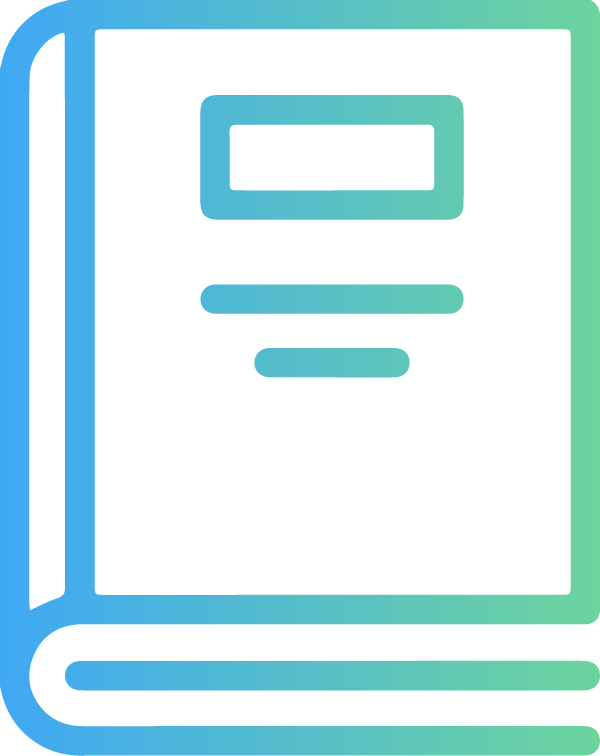 QAS Self-Study
Credits: 6 $174.00
QAS Self-Study
Credits: 6 $174.00$174.00 – $204.00
-
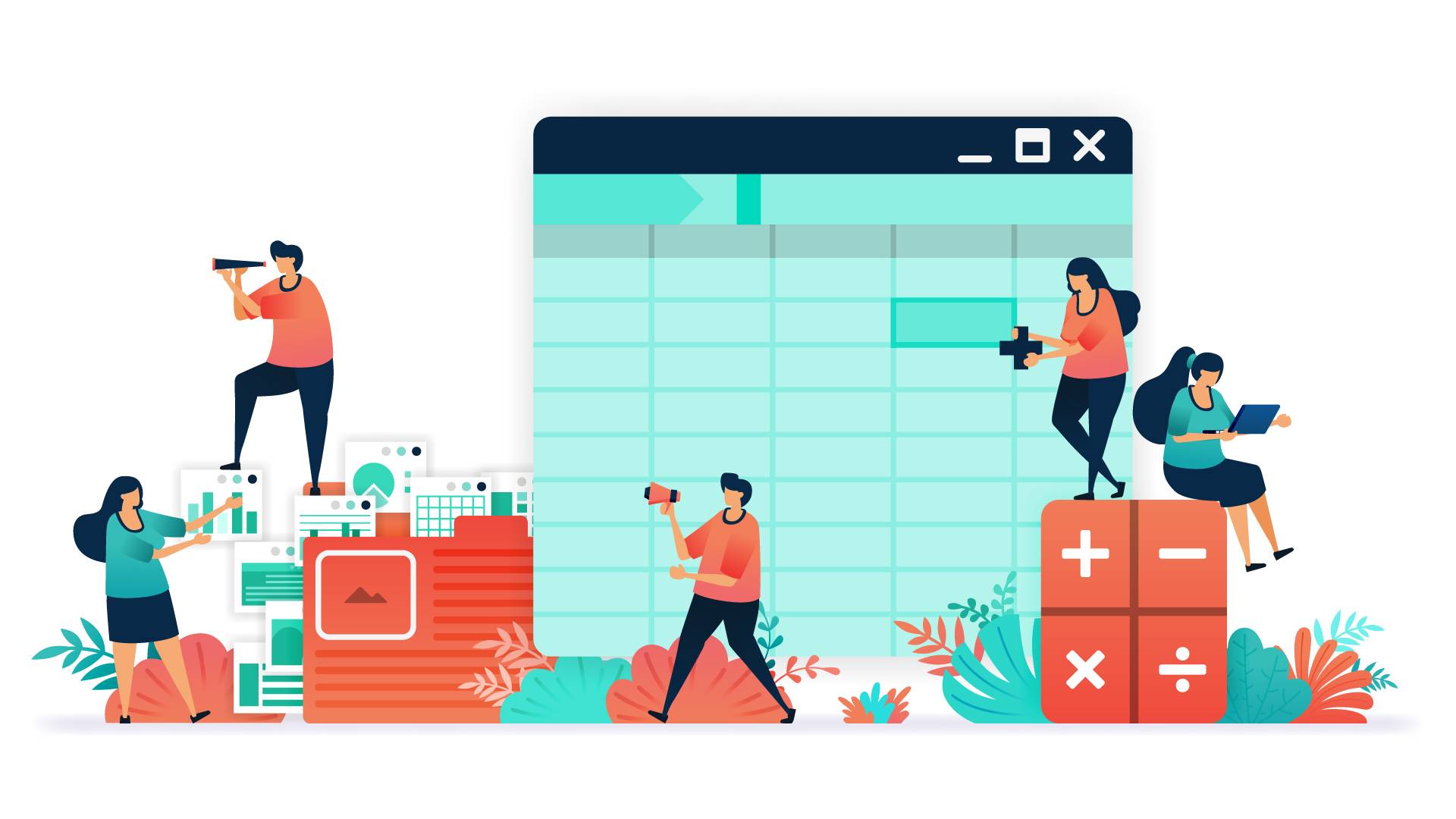 Computer Software & Applications
Computer Software & Applications
Excel Worksheets: Best Practices
Joseph Helstrom, CPA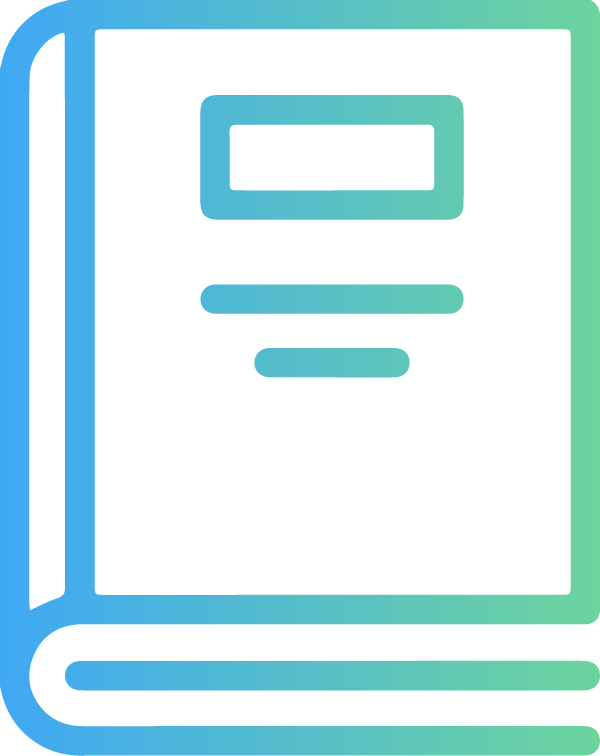 QAS Self-Study
Credits: 2 $58.00
QAS Self-Study
Credits: 2 $58.00$58.00 – $78.00
-
 Computer Software & Applications
Computer Software & Applications
Use Pivot Tables to Organize, Summarize, and Analyze Data
Patricia McCarthy, MBA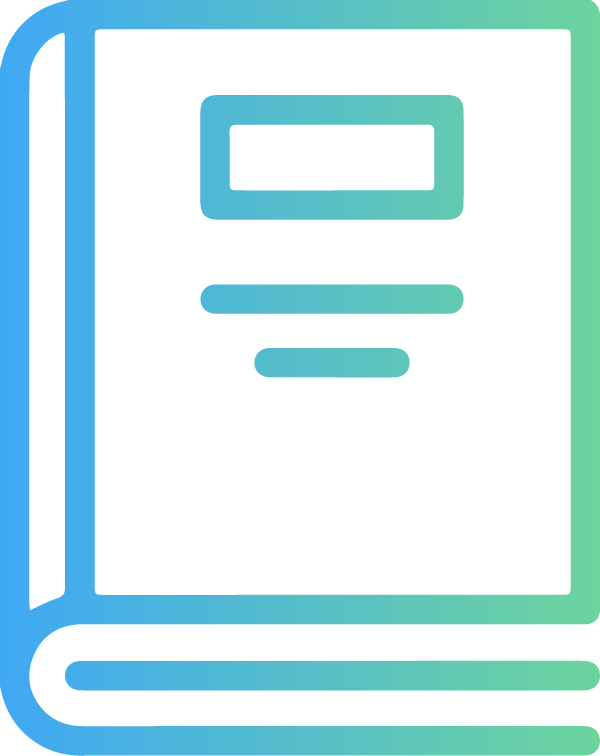 QAS Self-Study
Credits: 5 $145.00
QAS Self-Study
Credits: 5 $145.00$145.00 – $175.00
