Self-Study
Power Query: Get & Transform Data
Learn to automate Excel data processing with Power Query. Import, clean, and transform data while creating reusable workflows that save time.
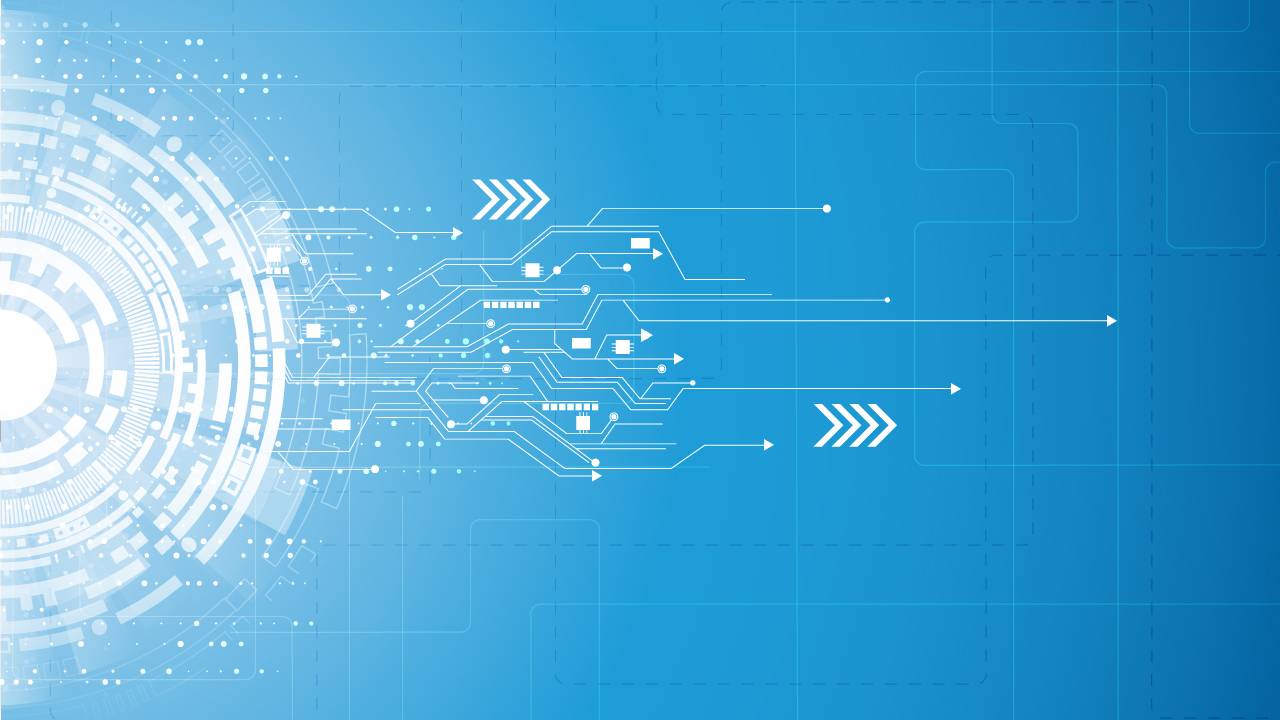
$58.00 – $78.00
Webcasts are available for viewing Monday – Saturday, 8am – 8pm ET.
Without FlexCast, you must start with enough time to finish. (1 Hr/Credit)
Please fill out the form below and we will reach out as soon as possible.
CPE Credits
2 Credits: Computer Software & Applications
Course Level
Intermediate
Format
Self-Study
Course Description
Power Query is an Excel feature available within the newest versions of Excel. It used to be an add-in feature called Power Query. Microsoft calls it Power Query as well as Get and Transform and it is a business intelligence tool that allows you to retrieve data from a variety of sources, clean it and then transform or refine the data as needed. For example, you can import a database file, parse data, split or combine columns, change data types, group data and more. You can then take that transformed data back into Excel and analyze it using your preferred methods. What makes this feature exciting is that Excel records all your steps so the data in the file can automatically be refreshed with Excel retrieving the source data, applying the same steps and updating the file for you. This is a huge time saver and will also reduce errors.
Version: **This feature is only available in Excel versions starting with Excel 2016 To, see if you have this feature, simply click on the Data tab in Excel. You should see a section of the ribbon called Get & Transform. If you do not see this section, then you do not have the Get & Transform Data feature and will not be able to do any of the exercises in this eBook. If you have the older add-in feature called Power Query you should be able to follow along just fine. You can also download an add-in version if you have an earlier Excel version.
Update: This Excel CPE course is based upon Microsoft 365 and updates through November 5, 2024. Depending upon your version, some of the screenshots and commands may differ.
Learning Objectives
Upon successful completion of this course, participants will be able to:
- Recognize when to use the Power Query feature and how it transforms data
- Identify the different parts of Power Query
- Identify and recognize how to clean and refine data using Power Query
- Recognize different data types
- Distinguish different methods of Joining tables together
- Recognize how to combine and append tables or files
Course Specifics
2224709-1
December 23, 2024
Intermediate to advanced knowledge in excel.
None
94
Compliance Information
CFP Notice: Not all courses that qualify for CFP® credit are registered by Western CPE. If a course does not have a CFP registration number in the compliance section, the continuing education will need to be individually reported with the CFP Board. For more information on the reporting process, required documentation, processing fee, etc., contact the CFP Board. CFP Professionals must take each course in it’s entirety, the CFP Board DOES NOT accept partial credits for courses.
Meet The Experts

Patricia McCarthy, MBA, is a partner at CFO Resources LLC, a company focused on training and courseware for CPAs. Her focus is on Microsoft products, particularly Excel, and how to use these programs effectively in business. She’s also certified as an MOS expert in Excel. Patricia has been in software training for over 20 years, and her client list includes the Indiana CPA Society, which awarded her its Outstanding Discussion Leader award. She has been a contributor to the Journal of Accountancy and has published articles in several CPA society magazines, including societies in Indiana, Missouri, Texas, and Arizona. Patricia is a …
Related Courses
-
 Computer Software & Applications
Computer Software & Applications
Drive Your Dashboard with Excel
Patricia McCarthy, MBA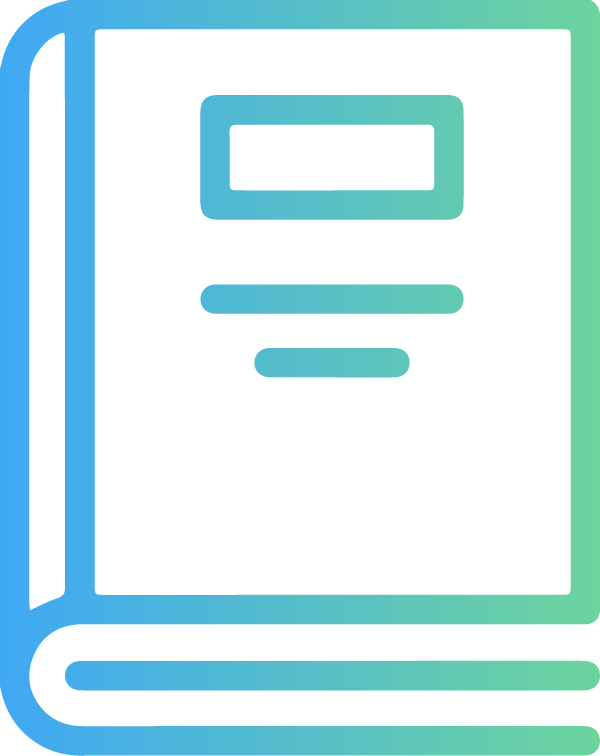 QAS Self-Study
Credits: 6 $174.00
QAS Self-Study
Credits: 6 $174.00$174.00 – $204.00
-
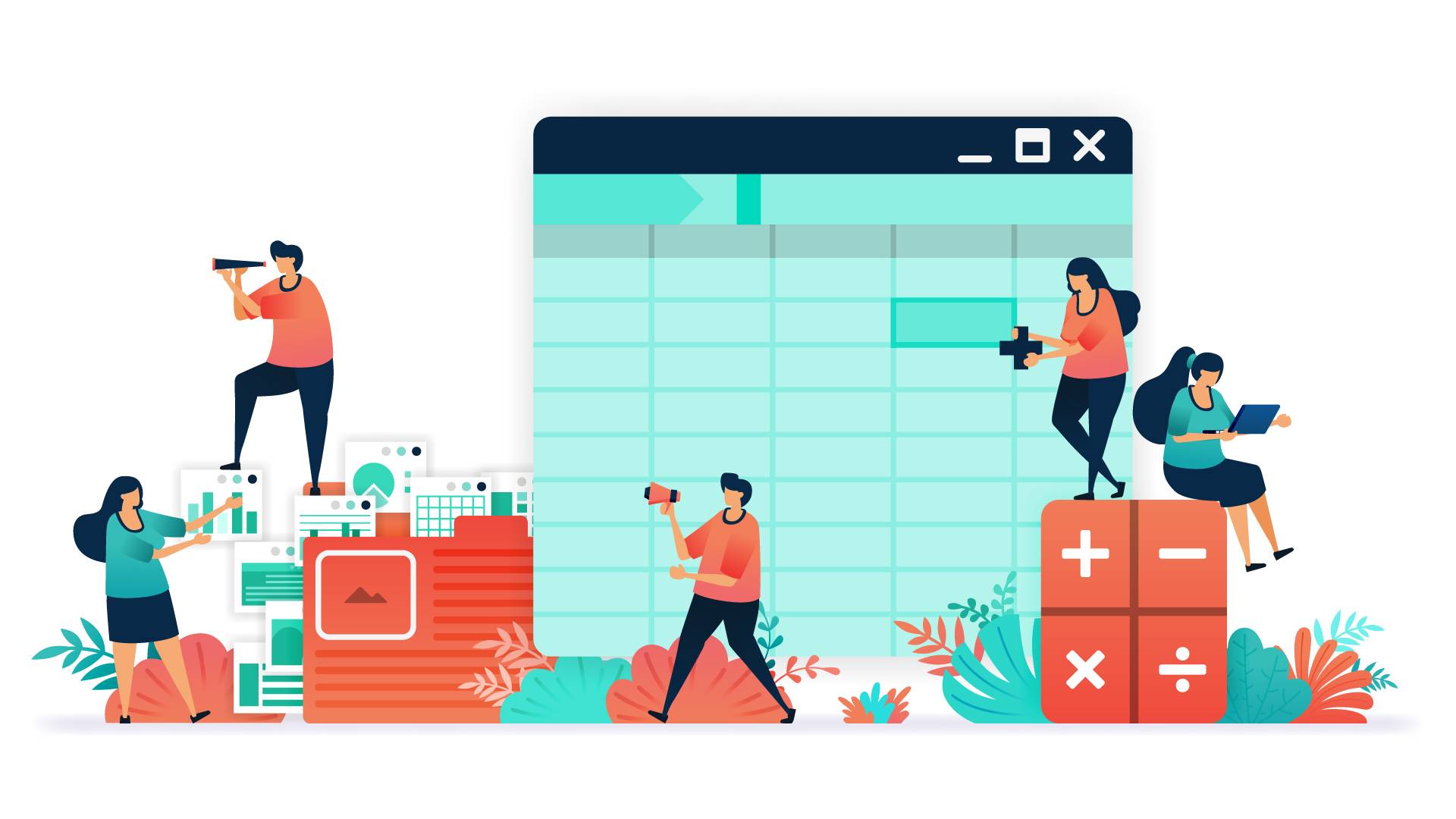 Computer Software & Applications
Computer Software & Applications
Excel Worksheets: Best Practices
Joseph Helstrom, CPA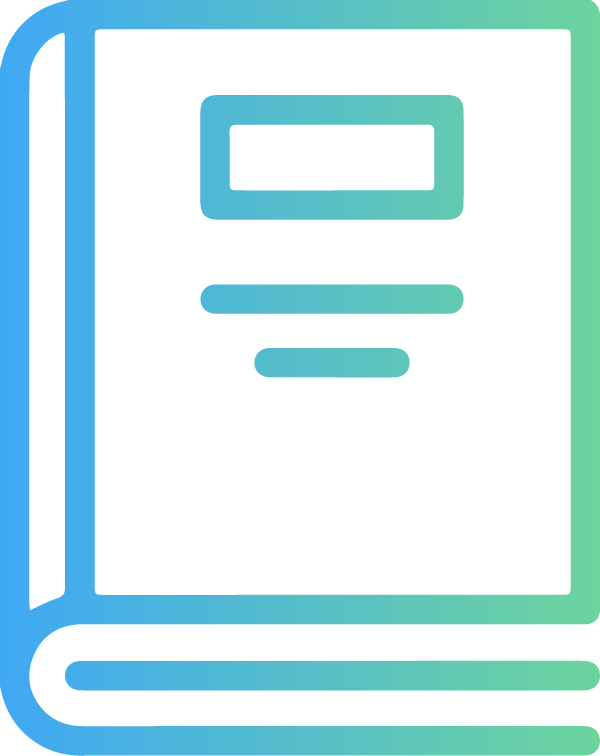 QAS Self-Study
Credits: 2 $58.00
QAS Self-Study
Credits: 2 $58.00$58.00 – $78.00
-
 Computer Software & Applications
Computer Software & Applications
Use Pivot Tables to Organize, Summarize, and Analyze Data
Patricia McCarthy, MBA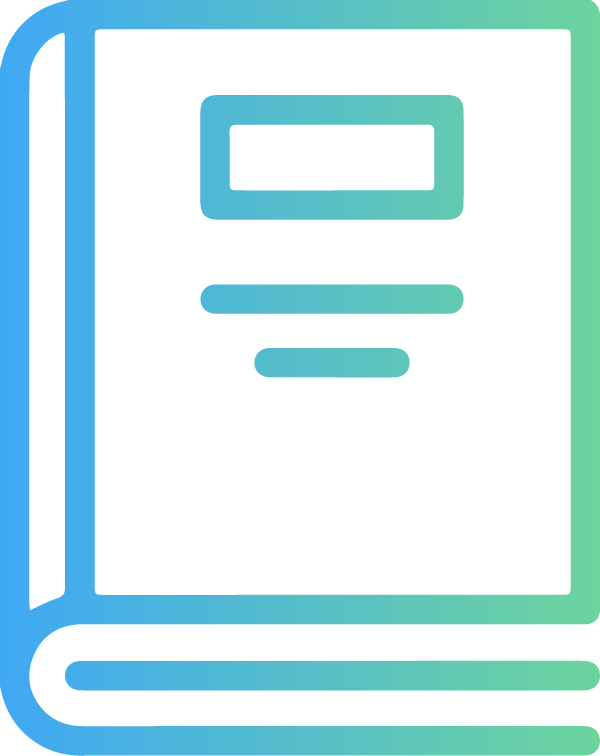 QAS Self-Study
Credits: 5 $145.00
QAS Self-Study
Credits: 5 $145.00$145.00 – $175.00
