
- |
- TaxByte
The Treasury and IRS have issued proposed regulations implementing the "No Tax on Car Loan
5 min read
New Year, New Savings – Save 25% on Digital CPE! Discount Automatically Applied at Checkout.
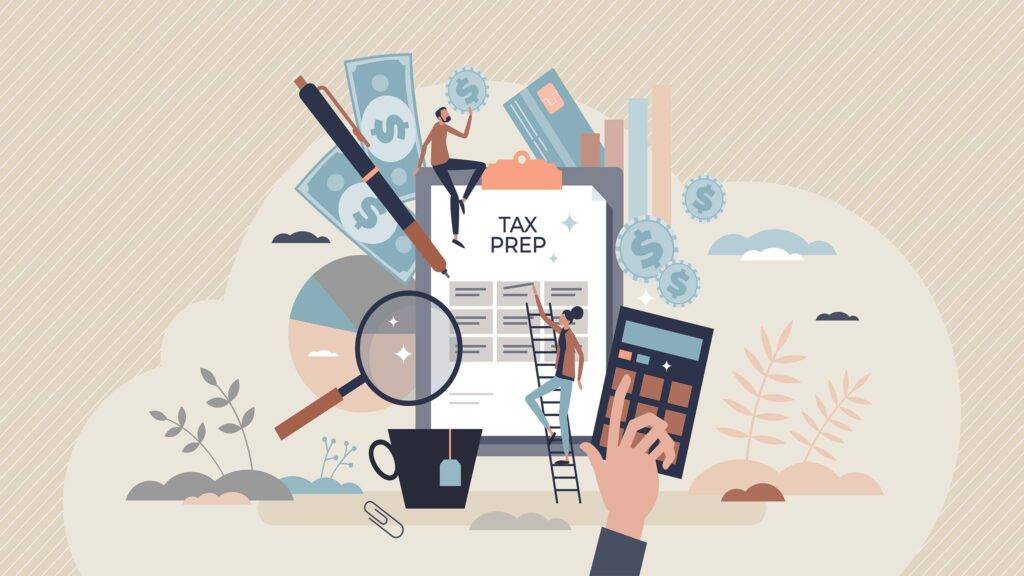
A Preparer Tax Identification Number (PTIN) is a tax professional’s identification number that the IRS uses to track tax returns completed by a tax return preparer. Your PTIN is like a fingerprint in the IRS’s database, where all of your work can be tracked back to you. When you’re the signing preparer on a tax return, your PTIN will be listed next to your name on the return. Besides tracking prepared returns, your PTIN is used to monitor your continuing education requirements. A PTIN is also important for anyone who wants to participate in the Annual Filing Season Program or become a CPA, EA, or other credentialed tax preparer. Securing your PTIN is an integral part of being present in the tax preparation industry. We’re here to walk you through the first steps that you’ll need to take in your tax return preparation career by starting with applying for an IRS PTIN.
Before starting your application, make sure you have the following information ready:
Aspiring tax return preparers do not need physical identification for applying for an IRS PTIN online. The IRS verifies your identity electronically using your SSN and tax return information. However, if you’ve never filed a U.S. federal tax return, haven’t filed in the past four years, or don’t have a federal tax filing requirement, you’ll need to submit additional documentation when applying by paper form (Form W-12):
The IRS strongly recommends applying online. This will be the fastest way to apply for a PTIN from the IRS. Visit the IRS Tax Pro PTIN System to create an account and begin the process of completing your PTIN application. You’ll need to provide your name and email address. The system will email you a temporary password, which you’ll change when you return to complete your application.
For aspiring tax return preparers who would prefer a paper PTIN application, you can complete Form W-12 and mail the completed form along with the $19.75 fee to:
IRS Tax Pro PTIN Processing Center
PO Box 380638
San Antonio, TX 78268
Note: Your paper PTIN applications take 4-6 weeks to process, compared to the 15 minutes it typically takes online. If you should chose this option to apply for a PTIN, do so far before any major deadlines related to tax preparation.
After logging in with your temporary password and creating a permanent one, you’ll be prompted to select why you need a PTIN. Choose the appropriate option:
Then follow the prompts to enter your personal information, previous tax return information, professional credentials (if any), and answer questions about tax compliance and felony convictions.
The final step is to pay the $19.75 PTIN application fee using a credit/debit card or electronic check. Once your application is complete and payment processed, you’ll receive your PTIN immediately on screen. Make sure to save or print this information for your records.
Once you have a PTIN, you can use your online account to:
The online account is ideal because you can see how many returns connect to your PTIN for the current year and some prior years. You can also see where you stand with your continuing education for the year. Checking both of these will help you ensure that no one is using your PTIN without authorization and that you are getting the correct amount of continuing education in the right focus areas each year.
Remember, your PTIN belongs to you as an individual, not to your business or firm. Protect it like your Social Security Number, as it’s your professional identifier with the IRS. By obtaining your PTIN, you’re taking the first step toward becoming a professional tax preparer. If you’re interested in further credentials, consider pursuing Certified Public Accountant or Enrolled Agent status or participating in the Annual Filing Season Program to distinguish yourself in the field.
Now that you’ve got a handle on how to apply for a PTIN with the IRS, you’ll need to show to IRS that you have a Written Information Security Plan (WISP). We’ve got you covered with a free WISP template and directions on how to create your own WISP.






Subscribe to our news, analysis, and updates to receive 10% off your first purchase of an on-demand digital CPE course.