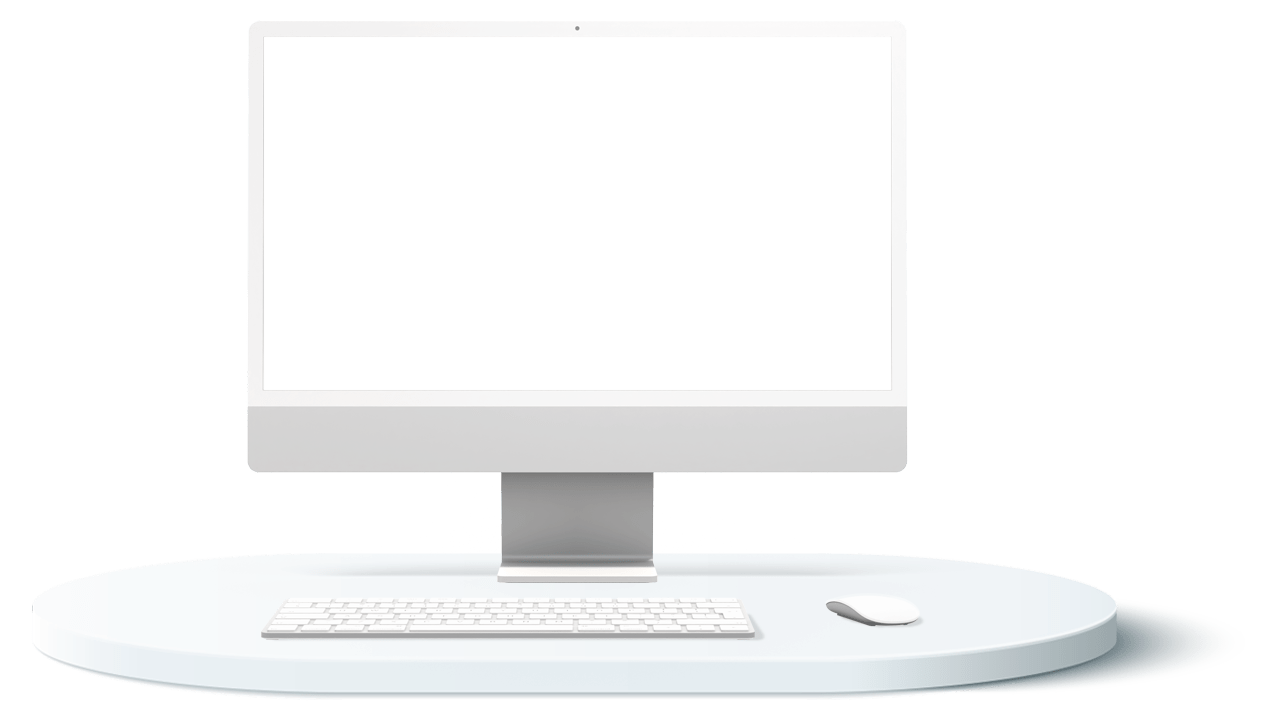


Everything Google – How to Utilize Their Tools, Services and More!
2 Credits: Information Technology
$98.00
Webcasts are available for viewing Monday – Saturday, 8am – 8pm ET.
Without FlexCast, you must start with enough time to finish. (1 Hr/Credit)
Everything Google – How to Utilize Their Tools, Services and More!
Format
Webcast
Course Level
Intermediate
CPE Credits
2 Credits: Information Technology
Course Description
Most users are familiar with Google’s search service and Gmail but are unaware of the other services available. Additionally, most users just scratch the surface of the functionality of the Google tools and services they do use. In this session, you will learn about Google’s most useful features, apps, and services, all of which accounting and financial professionals could use better. Further, you will learn how to find better web results, gain an understanding of G Suite and how you can use it as your organization’s back office, and time-saving tips on how to use Google offerings more effectively and efficiently.
Learning Objectives
Upon completing this session, you should be able to:
- List the business-focused services and functionalities of G Suite by Google and value they can deliver to an organization
- Use Google Search operators to find better results using Google search or inside G Suite to find the exact email, calendar appointment, or message in their account
- Create documents, spreadsheets, presentations and more using the G Suite desktop productivity functionalities
- List the various Google mobile Apps and identify how a busy professional would use them on the go
- Demonstrate how to back up, share and sync files to the Cloud, other users and computers using Google Drive
- Implement Google’s marketing and website tools to improve their organization’s web presence and search appearance
- Utilize the various hidden functionalities of Google which are not widely known, but can greatly improve user’s productivity
Course Specifics
WC12206828
September 13, 2022
Fundamental knowledge of computer operations
None
Compliance Information
CFP Notice: Not all courses that qualify for CFP® credit are registered by Western CPE. If a course does not have a CFP registration number in the compliance section, the continuing education will need to be individually reported with the CFP Board. For more information on the reporting process, required documentation, processing fee, etc., contact the CFP Board. CFP Professionals must take each course in it’s entirety, the CFP Board DOES NOT accept partial credits for courses.
Meet The Experts

Stephen M. Yoss, Jr., CPA, MSIST, is a certified public accountant, the senior technology strategist and principal of Yossio, a continuing education instructor for financial professionals, and a licensed pyrotechnician. While his interests and skills are varied, they all share a common thread—his love for and skill in finding technology-based solutions. At age 10, Stephen began working with technology; he started his first IT company at just 13, which focused on designing web applications for local businesses. At 15, he began writing original computer code and has been designing and implementing technological solutions continuously since then. Stephen is a graduate …
Related Courses
-
 Information Technology
Information Technology
Faces of Fraud: Stay Safe from the Latest Threats
Jeff Lanza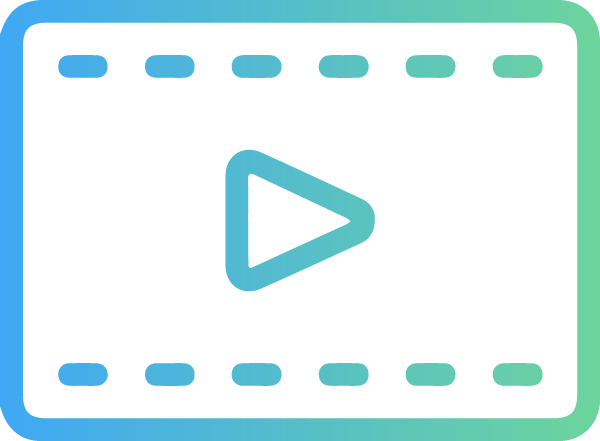 Webcast
Credits: 1 $49.00
Webcast
Credits: 1 $49.00$49.00
-
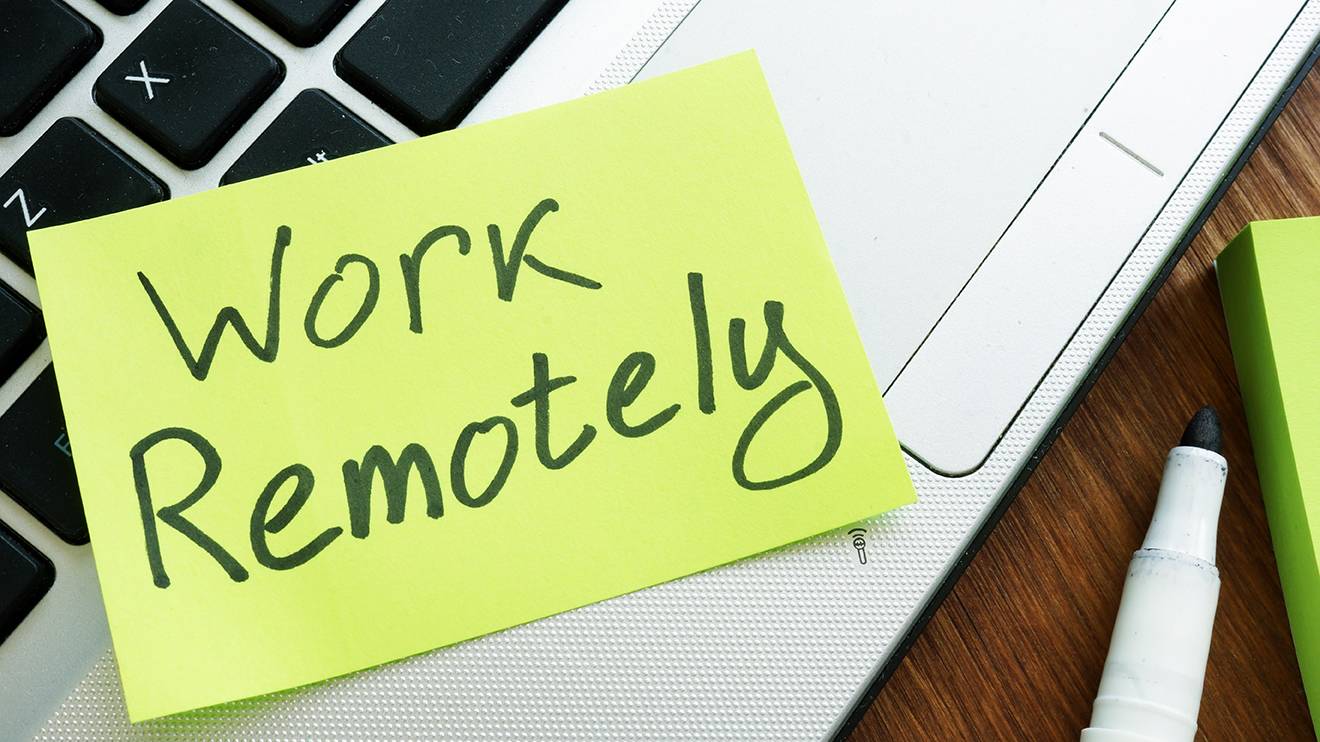 Information Technology
Information Technology
Working Remotely: The New Normal
K2 Enterprises (Thomas G. (Tommy) Stephens, Jr., CPA, CITP, CGMA)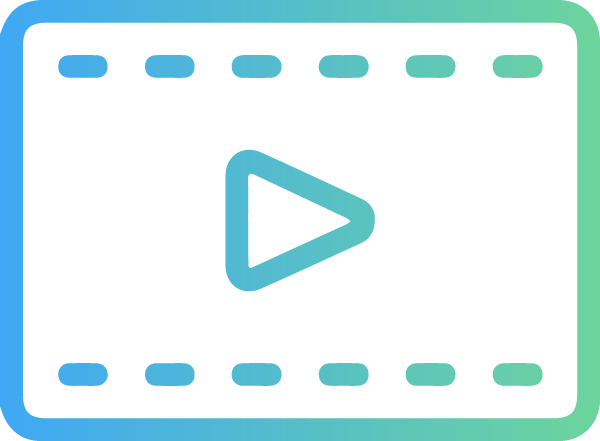 Webcast
Credits: 4 $196.00
Webcast
Credits: 4 $196.00$196.00
-
 Information Technology
Information Technology
Securing Your Data: Practical Tools for Protecting Information
K2 Enterprises (Thomas G. (Tommy) Stephens, Jr., CPA, CITP, CGMA)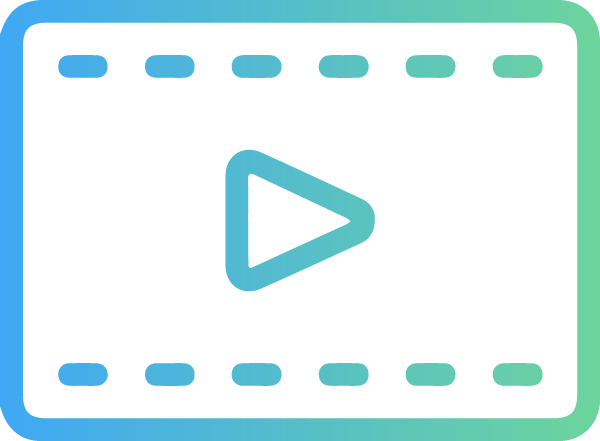 Webcast
Credits: 4 $196.00
Webcast
Credits: 4 $196.00$196.00
