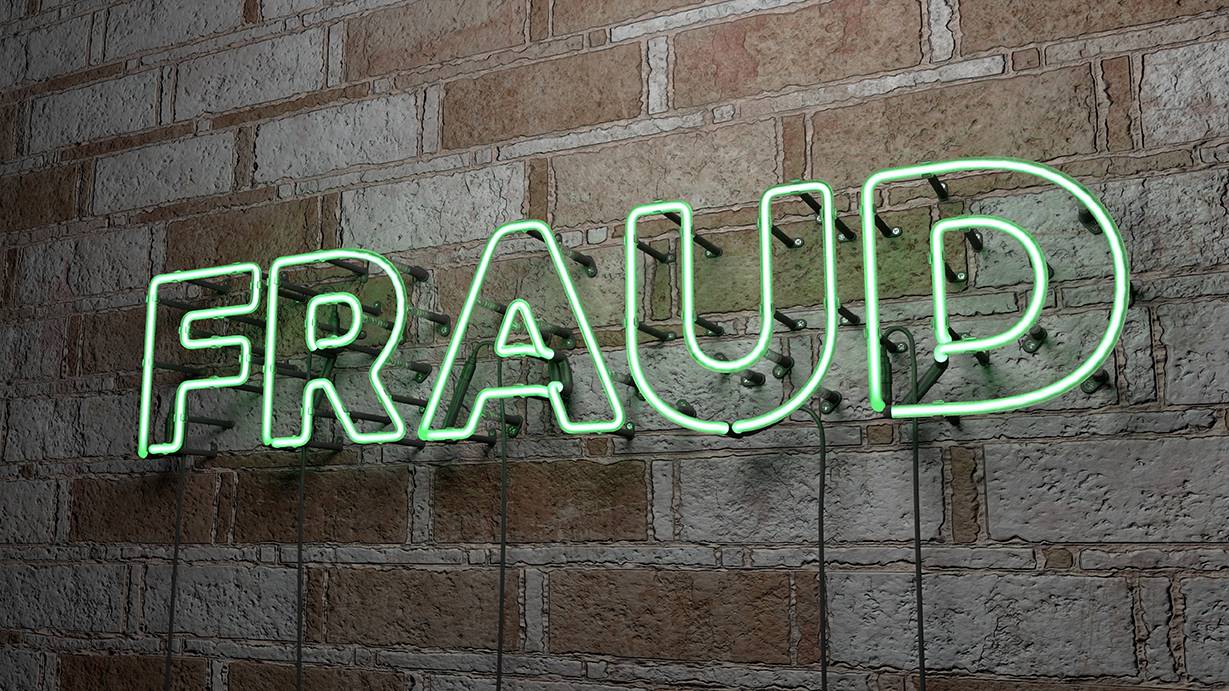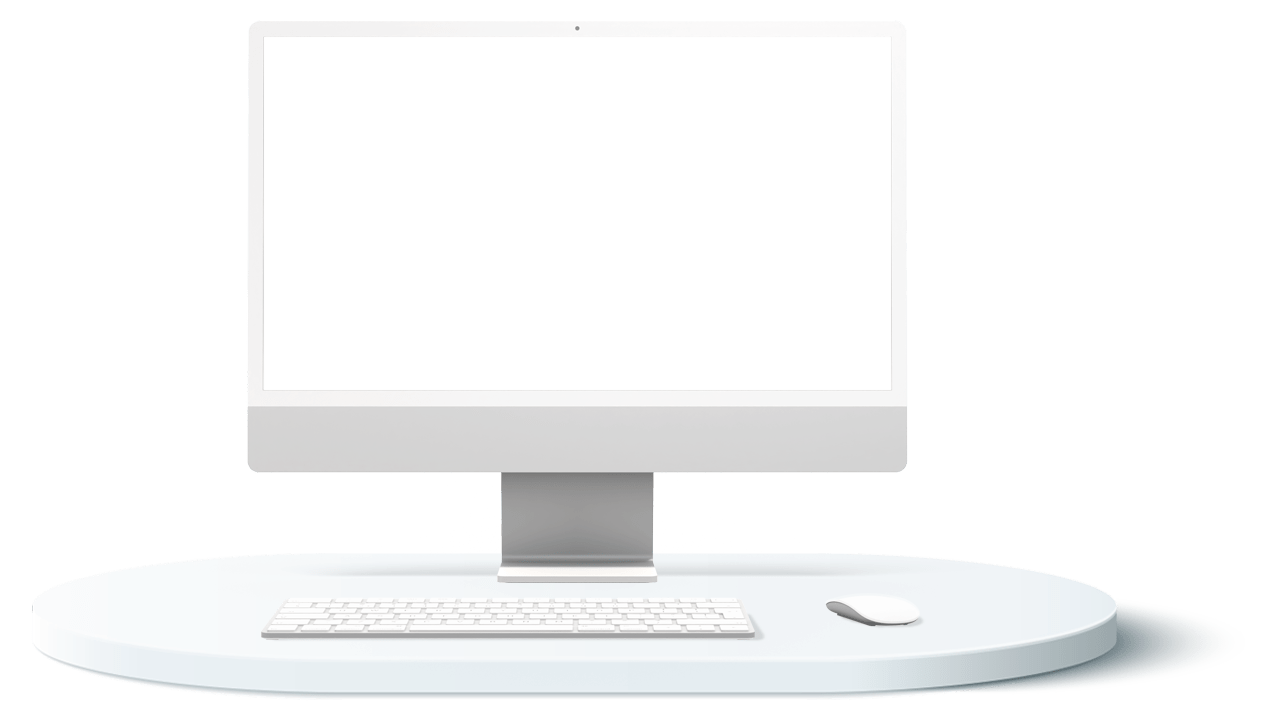


Better Financial and Operational Reporting with Excel
5 Credits: Accounting
$294.00
Webcasts are available for viewing Monday – Saturday, 8am – 8pm ET.
Without FlexCast, you must start with enough time to finish. (1 Hr/Credit)
Better Financial and Operational Reporting with Excel
Format
Webcast
Course Level
Advanced
CPE Credits
5 Credits: Accounting
Course Description
Our course is specifically designed for accountants and financial professionals looking to enhance their reporting skills using Excel’s modern tools. The session covers best practices for creating financial and operational reports and introduces you to a range of powerful Excel tools. You’ll learn to create and manage Data Models, use Power Query for linking and transforming data, and utilize PivotTables for summarizing transactional data into meaningful reports. Moreover, we explore the integration of Power BI Desktop for building comprehensive financial and operational reports.
The benefits of this course are substantial. By understanding and applying these advanced Excel features, you’ll streamline your reporting process, significantly reducing the time spent on creating reports. Your reports will not only be produced more efficiently but also with a higher quality and accuracy, enhancing your professional credibility. Additionally, the skills acquired in this course will allow you to leverage Excel for more complex and dynamic reporting tasks, ultimately elevating your expertise and value in the field of accounting and finance.
•This course is “laptop-friendly” and participants will have access to demonstration files. This course focuses on features found in Excel 2016 and newer for Windows.
Learning Objectives
Upon successful completion of this course, participants will be able to:
- List best practices for Excel-based financial and operational reporting
- Define and create Data Models in Excel
- Manage Data Models effectively with Power Pivot by adding features such as KPIs
- Utilize tools such as Power Query to link accounting transactions into Excel and apply critical transformations to your data to make it more useful
- Summarize the data in your Data Models using both PivotTables and formula-based techniques
- Work with Power BI Desktop to create and publish financial and operational reports
Course Specifics
WC1121236501
September 19, 2023
Fundamental knowledge of Excel
None
Compliance Information
CMA Notice: Western CPE makes every attempt to maintain our CMA CPE library, to ensure a course meets your continuing education requirements please visit Insitute of Management Accountants (IMA)
CFP Notice: Not all courses that qualify for CFP® credit are registered by Western CPE. If a course does not have a CFP registration number in the compliance section, the continuing education will need to be individually reported with the CFP Board. For more information on the reporting process, required documentation, processing fee, etc., contact the CFP Board. CFP Professionals must take each course in it’s entirety, the CFP Board DOES NOT accept partial credits for courses.
Meet The Experts

Stephen M. Yoss, Jr., CPA, MSIST, is a certified public accountant, the senior technology strategist and principal of Yossio, a continuing education instructor for financial professionals, and a licensed pyrotechnician. While his interests and skills are varied, they all share a common thread—his love for and skill in finding technology-based solutions. At age 10, Stephen began working with technology; he started his first IT company at just 13, which focused on designing web applications for local businesses. At 15, he began writing original computer code and has been designing and implementing technological solutions continuously since then. Stephen is a graduate …