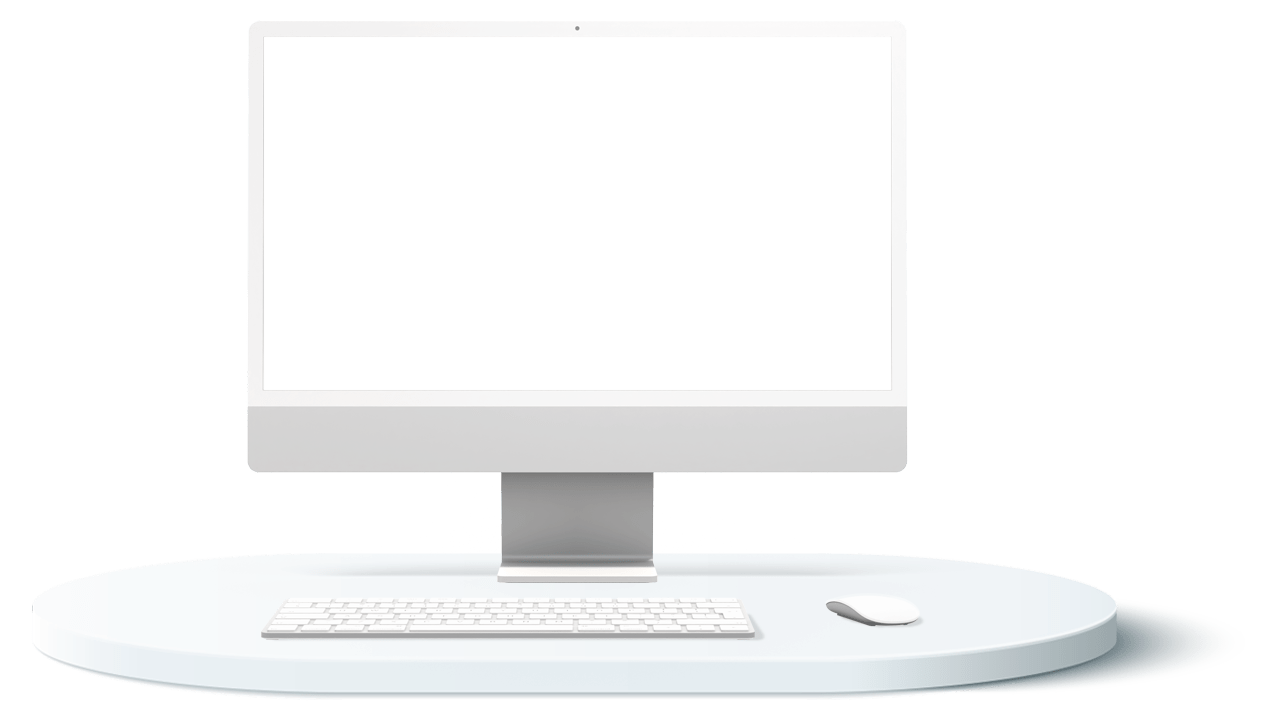
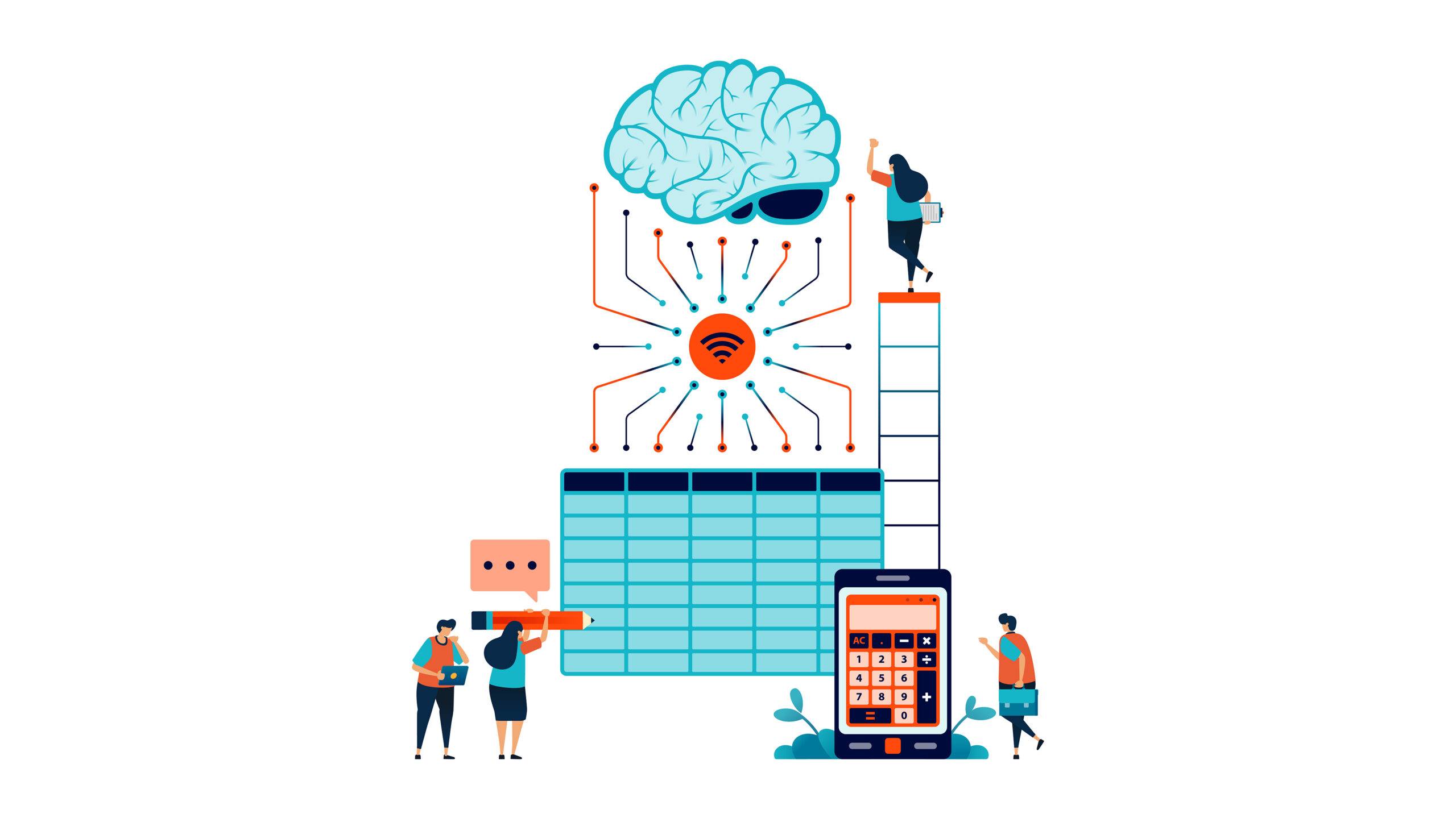
Bringing Artificial Intelligence to Your Excel Workbooks: Self-Study Video
2 Credits: Computer Software & Applications
$125.00
Webcasts are available for viewing Monday – Saturday, 8am – 8pm ET.
Without FlexCast, you must start with enough time to finish. (1 Hr/Credit)
Bringing Artificial Intelligence to Your Excel Workbooks: Self-Study Video
Format
Self-Study Video
Course Level
Intermediate
CPE Credits
2 Credits: Computer Software & Applications
Course Description
In the ever-evolving landscape of Excel, staying updated with the latest AI-powered features is crucial for Office 365 subscribers, yet many are unaware of these advancements or unsure how to use them effectively. This course demystifies the cutting-edge AI tools integrated into Excel, including Ideas, new data types, data insertion from pictures, and dynamic arrays. Often, professionals struggle with time-consuming data analysis and accuracy issues, but these AI features are designed to address these challenges. By learning how to harness these tools, you’ll significantly save time and enhance accuracy in your Excel tasks. This session provides practical guidance on integrating artificial intelligence into your Excel workbooks, transforming your approach to data handling and analysis, and opening up a world of efficiency and precision.
Learning Objectives
Upon completing this session, you should be able to:
- List the AI tools available in Excel
- Create formulas that work with Dynamic Arrays
- Utilize Ideas to find information in your data
Course Specifics
2204609VID
August 23, 2022
Fundamental knowledge of Microsoft Office Excel
None
Compliance Information
CFP Notice: Not all courses that qualify for CFP® credit are registered by Western CPE. If a course does not have a CFP registration number in the compliance section, the continuing education will need to be individually reported with the CFP Board. For more information on the reporting process, required documentation, processing fee, etc., contact the CFP Board. CFP Professionals must take each course in it’s entirety, the CFP Board DOES NOT accept partial credits for courses.
Meet The Experts

Ward Blatch provides consulting and training services as the Managing Director for K2E Canada throughout the United States and Canada. The professional development courses presented by Ward include cloud computing, business intelligence, security, technology updates, internal controls, paperless office, mobile office, Adobe Acrobat, Excel, Word, PowerPoint and Outlook. Ward obtained his CPA, CA designation while working at a Nova Scotia regional accounting firm before starting his own consulting and accounting practice. His practice provides accounting, tax, training, support, and network evaluations for small businesses and not-for-profit organizations. Currently Ward lives in rural Nova Scotia with his partner Elizabeth and their …
Related Courses
-
 Computer Software & Applications
Computer Software & Applications
Digital Ledger: The Future of Note-Taking in Accounting (Self-Study Video)
Sabrina P. Cook, CPA QAS Self-Study Video
Credits: 1 $49.00
QAS Self-Study Video
Credits: 1 $49.00$49.00
-
 Computer Software & Applications
Computer Software & Applications
Tax AI (Self-Study Video)
Ashley Francis, CPA & Orumé Hays, CPA, CGMA, MST QAS Self-Study Video
Credits: 1 $49.00
QAS Self-Study Video
Credits: 1 $49.00$49.00
