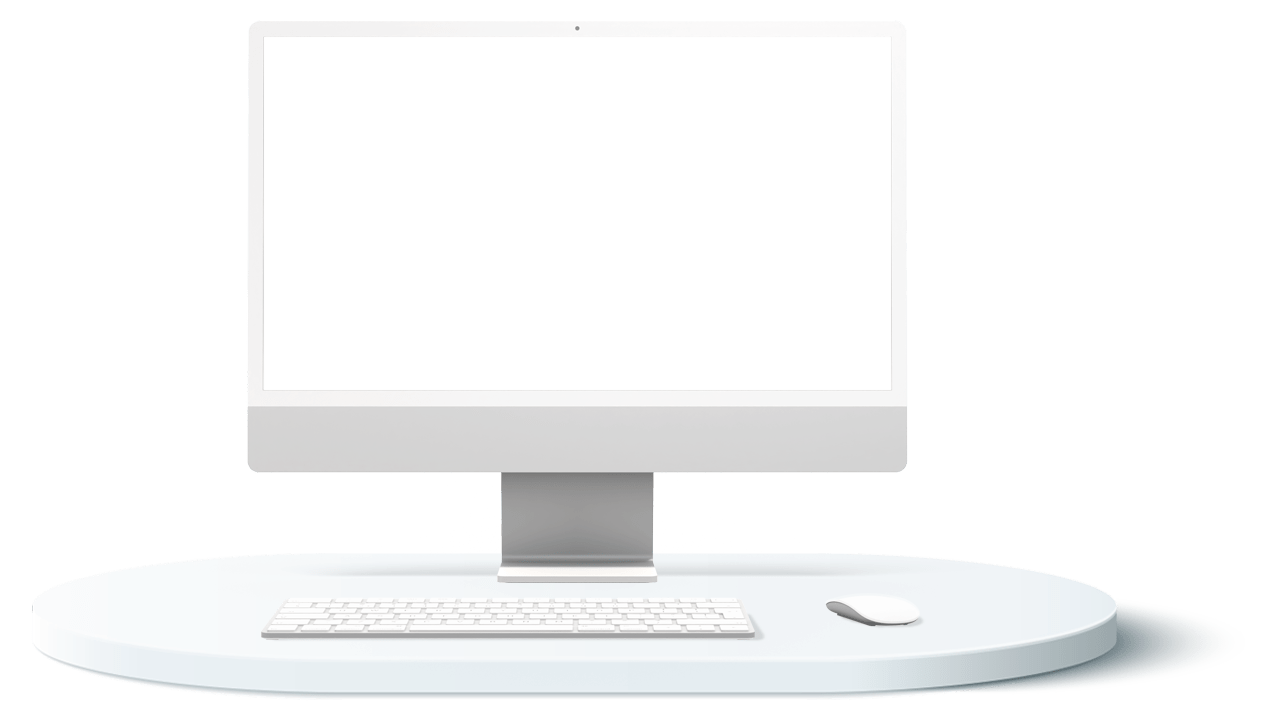

Fraud Audit Techniques Using Excel
1 Credits: Auditing
1 Credits: Computer Software & Applications
$58.00 – $78.00
Webcasts are available for viewing Monday – Saturday, 8am – 8pm ET.
Without FlexCast, you must start with enough time to finish. (1 Hr/Credit)
Fraud Audit Techniques Using Excel
Format
Self-Study
Course Level
Intermediate
CPE Credits
1 Credits: Auditing
1 Credits: Computer Software & Applications
Course Description
This course is uniquely designed to leverage the capabilities of Microsoft Excel in fraud auditing. It features comprehensive training on using Excel’s Auto Filter, Array formulas, and functions like TEXT(), WEEKDAY(), IFERROR(), IFNA(), MATCH(), and MOD(). These tools are invaluable for auditors who require efficient methods to handle large data volumes. Additionally, the course benefits participants by introducing Benford’s Law, a statistical tool for identifying anomalies in financial data. The course includes an accompanying Excel file with exercises and answer sheets, allowing hands-on practice. By completing this course, participants will gain a robust set of skills in data analysis and fraud detection, making them more proficient and effective in their auditing roles.There is an accompanying Excel file so that you can walk through all the exercises. Answer sheets immediately follow.
Learning Objectives
Upon successful completion of this course, participants will be able to:
- Recognize and identify when Auto Filter and conditional formatting may be utilized to highlight exceptions
- Recognize how to use VLOOKUP and IFERROR/IFNA functions when comparing lists
- Recognize different array formulas, lookup functions as well as a few other functions that are useful for comparing lists and displaying data
- Identify and eliminate duplicate items
- Identify gaps in a sequence using Excel
- Recognize Benford’s Law and how it to use it
Course Specifics
9219044
June 9, 2021
None
Excel 2013-Excel 2019, Office 365
69
Compliance Information
CFP Notice: Not all courses that qualify for CFP® credit are registered by Western CPE. If a course does not have a CFP registration number in the compliance section, the continuing education will need to be individually reported with the CFP Board. For more information on the reporting process, required documentation, processing fee, etc., contact the CFP Board. CFP Professionals must take each course in it’s entirety, the CFP Board DOES NOT accept partial credits for courses.
Meet The Experts

Patricia McCarthy, MBA, is a partner at CFO Resources LLC, a company focused on training and courseware for CPAs. Her focus is on Microsoft products, particularly Excel, and how to use these programs effectively in business. She’s also certified as an MOS expert in Excel. Patricia has been in software training for over 20 years, and her client list includes the Indiana CPA Society, which awarded her its Outstanding Discussion Leader award. She has been a contributor to the Journal of Accountancy and has published articles in several CPA society magazines, including societies in Indiana, Missouri, Texas, and Arizona. Patricia is a …

Joseph Helstrom, CPA, is a partner at CFO Resources, LLC, a company focused on training and courseware for CPAs. He’s also the owner of Mill Creek Publishing LLC. Joe has over 30 years of experience as a CPA in both public accounting and industry, with extensive experience in financial reporting and analysis, treasury, tax, information technology, legal and regulatory matters, and strategic planning. After graduation from Butler University with a degree in accounting, Joe got his start at Ernst & Young. Subsequent to that, he has served for several different companies as a chief financial officer; director of treasury and …
Related Courses
-
 Auditing
Auditing
Internal Controls and Fraud Detection
Delta CPE LLC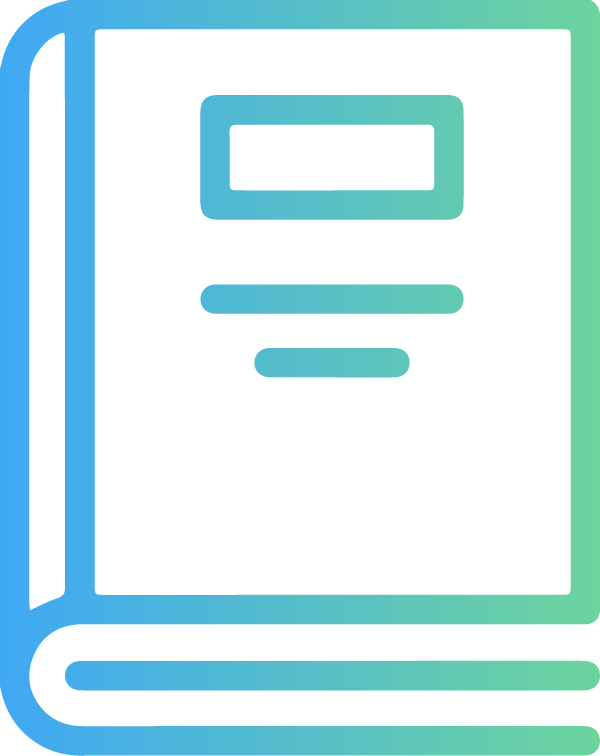 QAS Self-Study
Credits: 8 $232.00
QAS Self-Study
Credits: 8 $232.00$232.00 – $262.00
-
 Auditing
Auditing
Computer Fraud and Abuse
Marshall Romney, CPA, PhD, CFE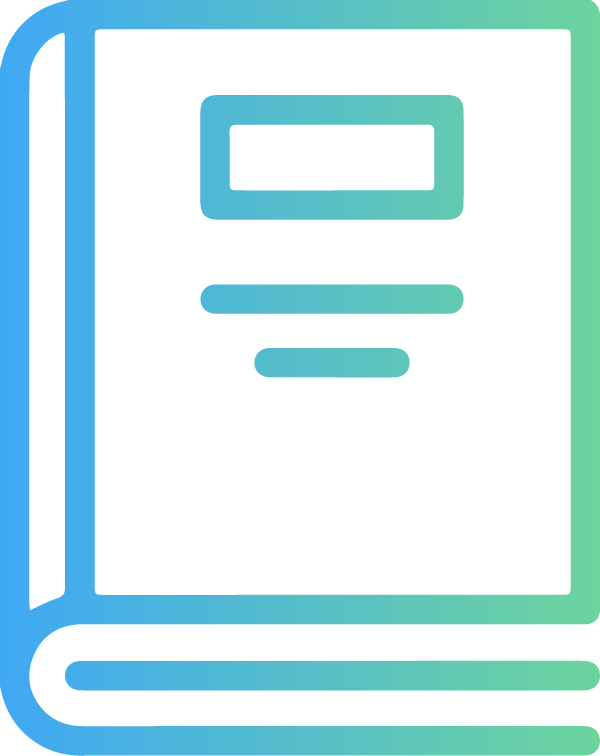 QAS Self-Study
Credits: 6 $174.00
QAS Self-Study
Credits: 6 $174.00$174.00 – $204.00
-
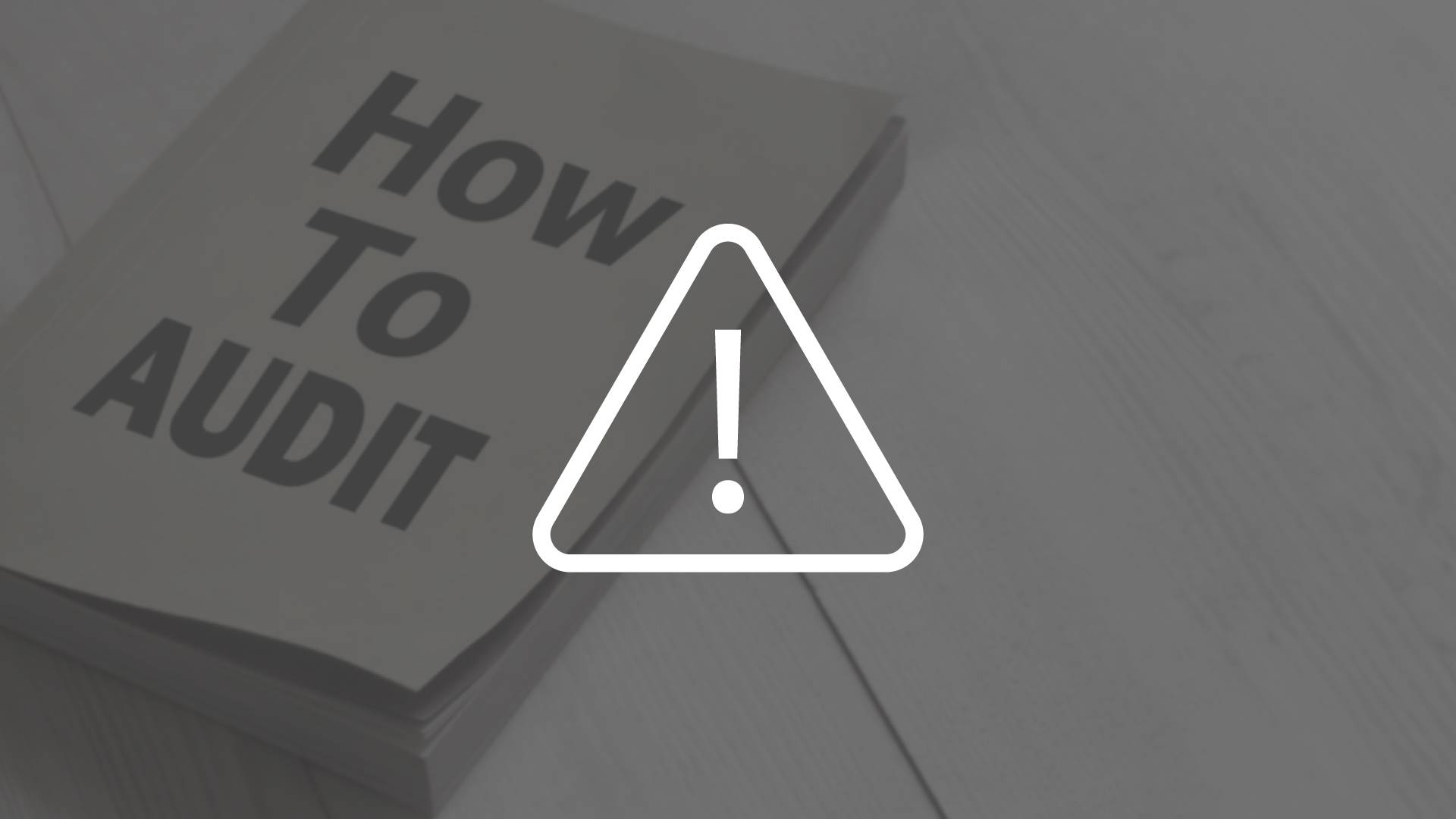 Auditing
Auditing
How to Audit for Fraud
Steven M. Bragg, CPA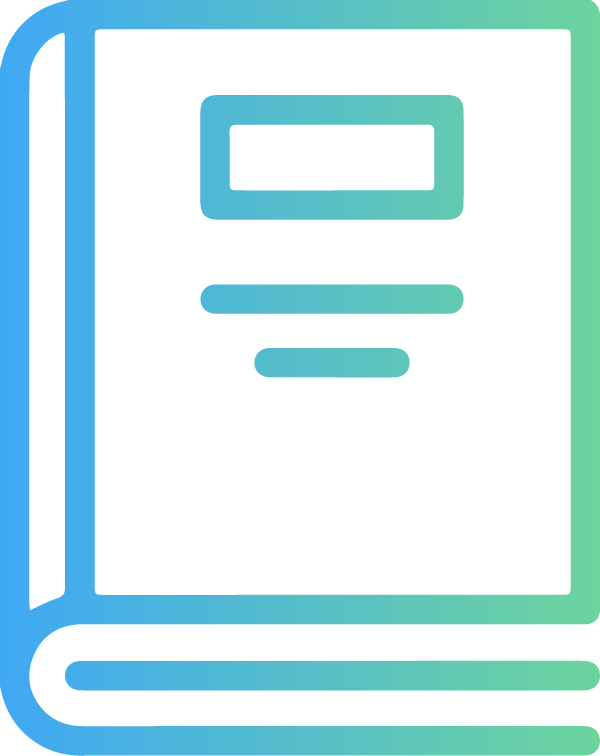 QAS Self-Study
Credits: 3 $87.00
QAS Self-Study
Credits: 3 $87.00$87.00 – $107.00
